When you download a PDF preview we only show the first page of every badge type you have, that's why you're not seeing all your attendees.
If you want to preview all your badges before entering your billing information you can do this by going through one by one on the editor.
You only need to click on the arrows underneath the badge.
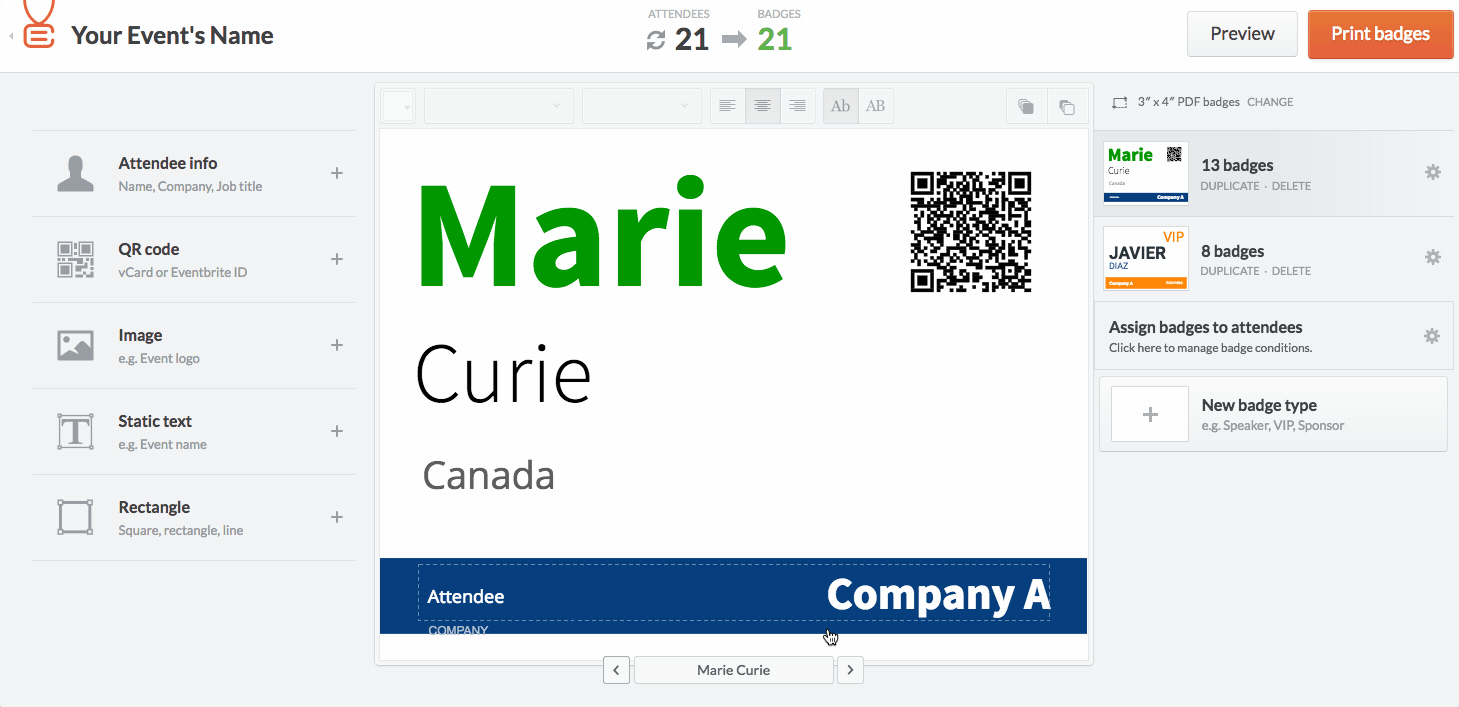
Back to print name badges or create a new account.