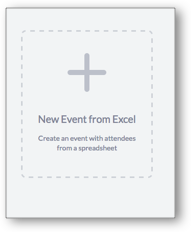This comes in handy when you need to have more control on your data, or when you need more flexibility with badge conditions between different attendee types.
This is also helpful when you need to insert a QR Code with custom data.
So, to export a list of attendees from Eventbrite you have to:
1. Go to your Eventbrite dashboard, click Orders in the Manage Attendees section at the near-bottom of the left menu.
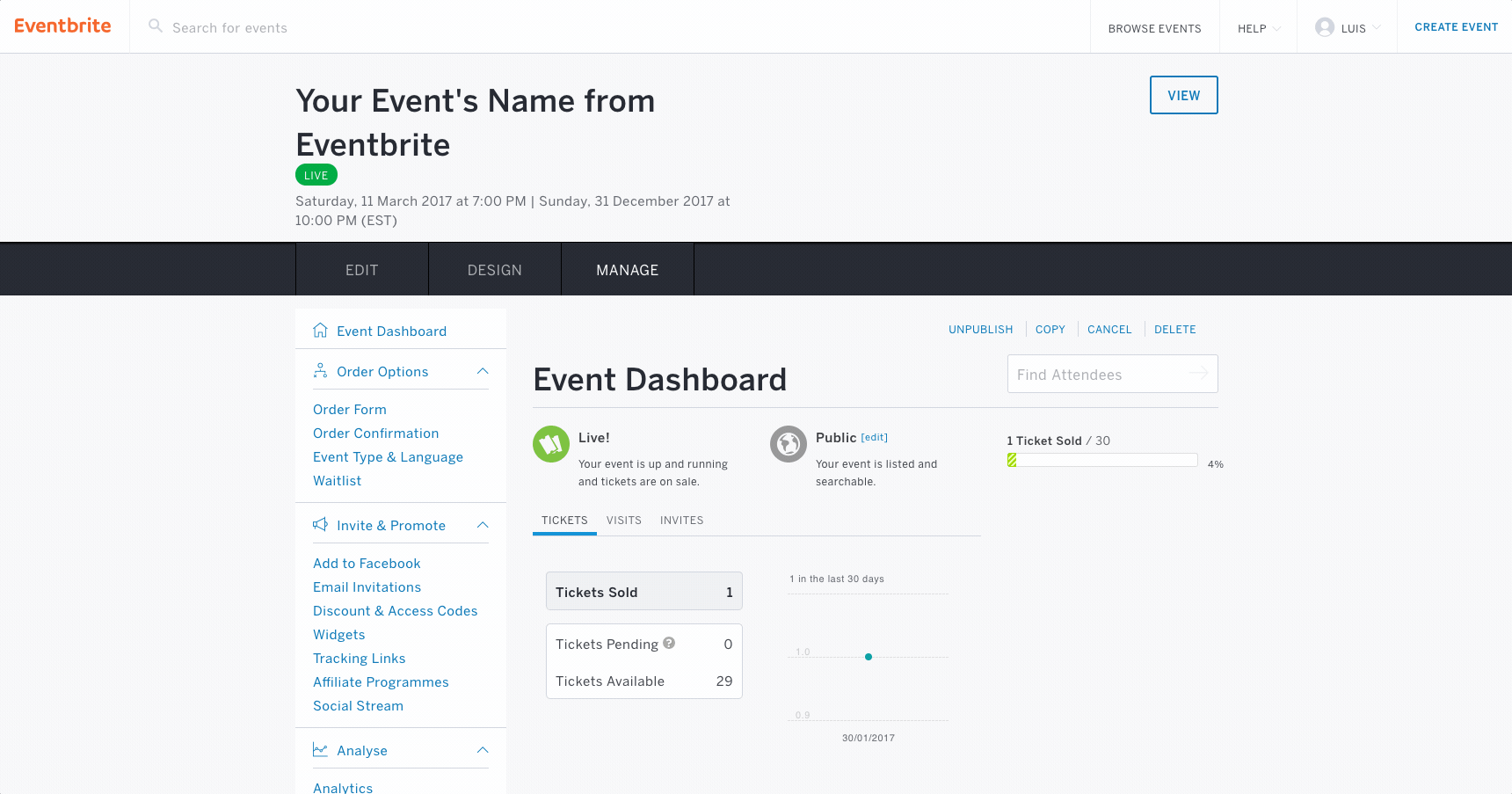
2. Select Export to Excel in the EXPORT menu
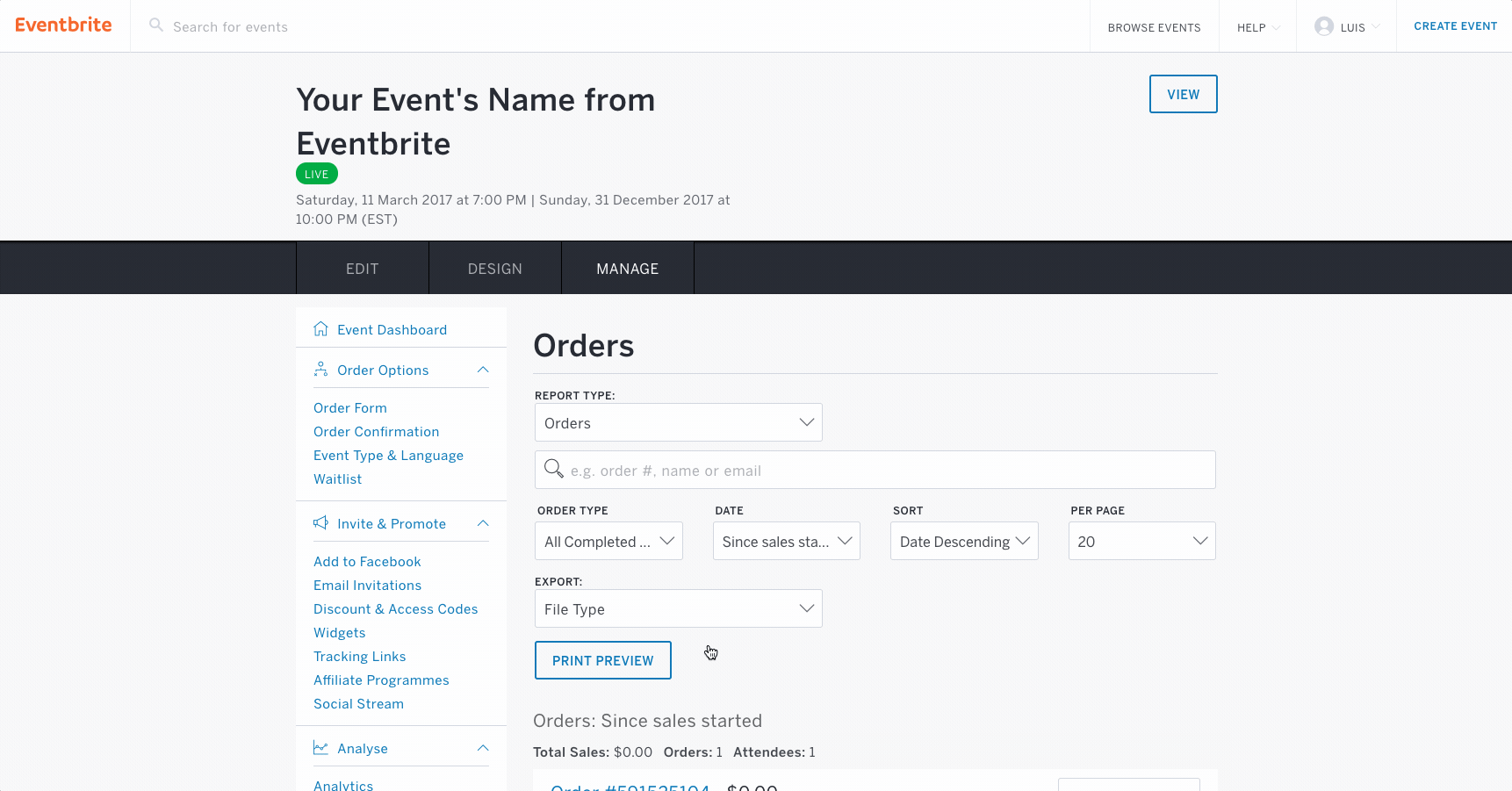
3. You will end up with a spreadsheet that you can open in Excel
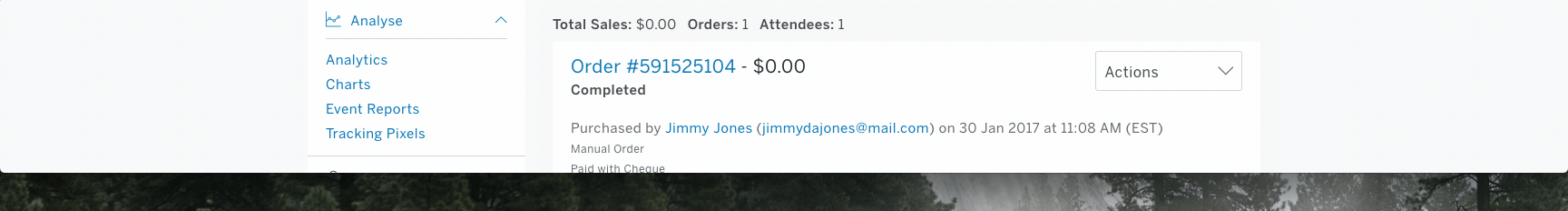
4. You can now upload this Excel file to Conference Badge by click the New Event from Excel button.