One way to get more flexibility with badge conditions between different attendee types would be to create multiple events on our site. It would require some more work, but here's how you'd do it:
On your Eventbrite dashboard, click Orders in the Manage Attendees section at the near-bottom of the left menu
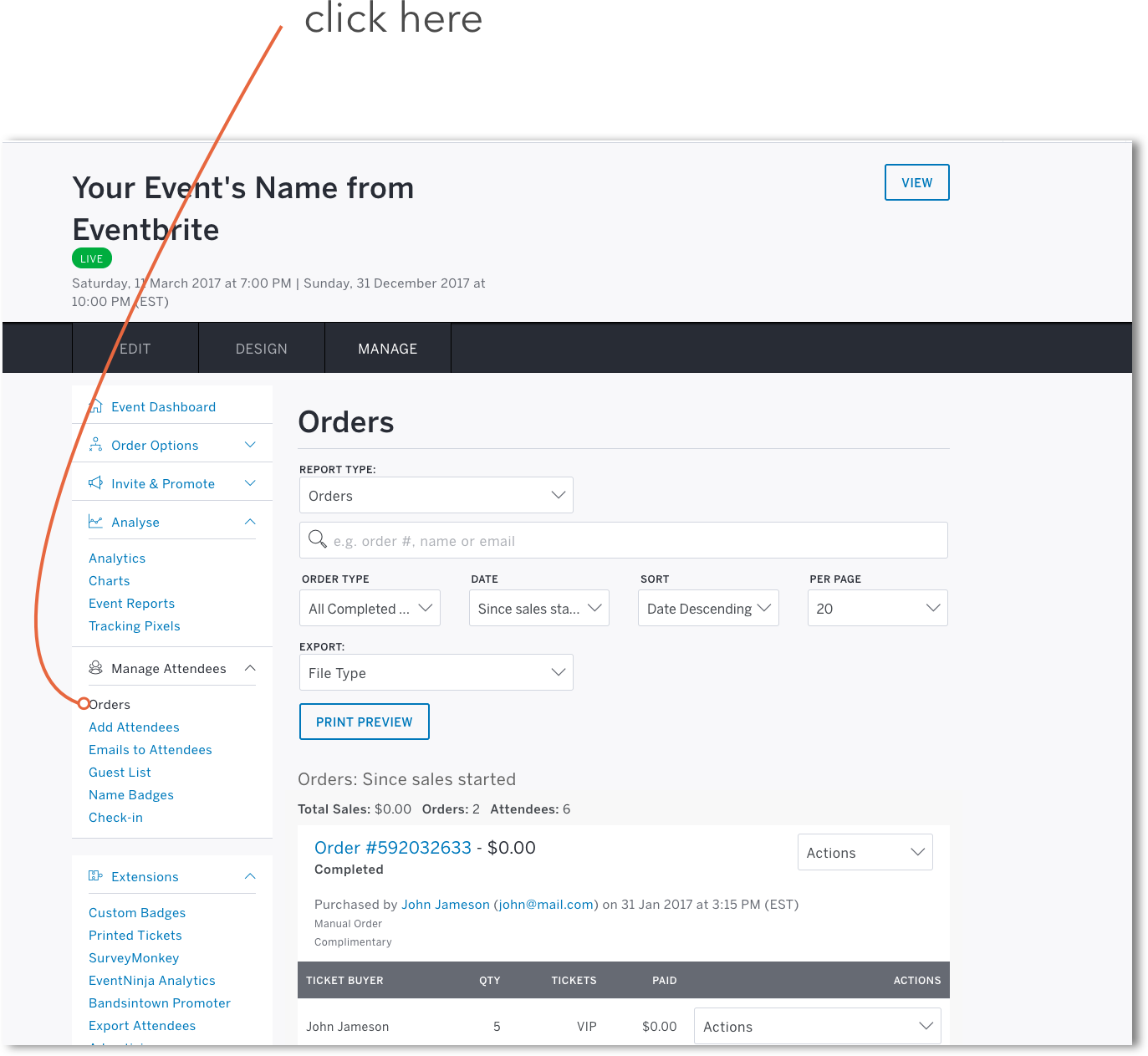
Select Export to Excel in the EXPORT menu
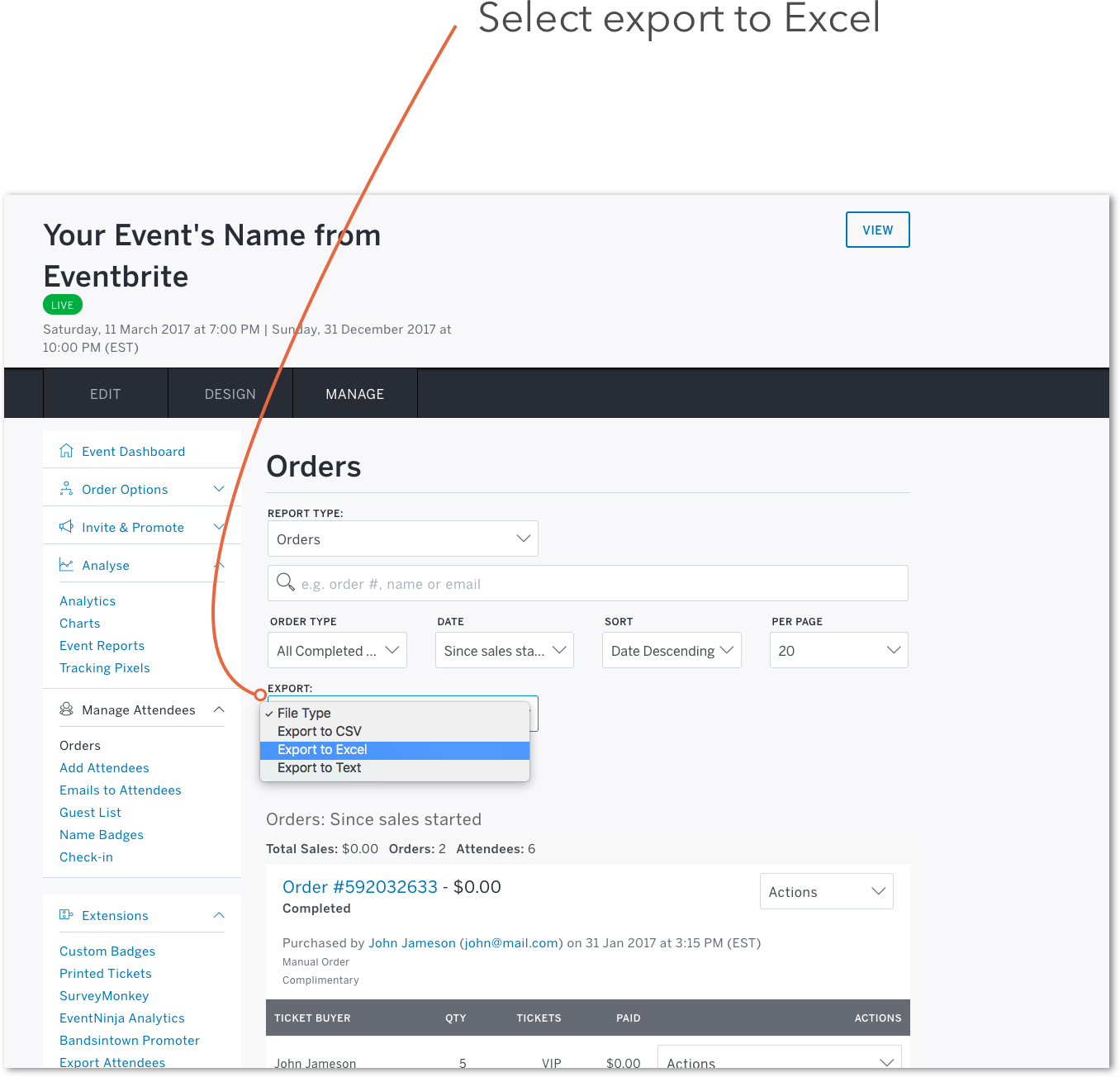
You will end up with a spreadsheet that you can open in Excel and manually divide into multiple spreadsheets, based on your main attendee types
Back on Conference Badge, for each spreadsheet, click New Event from Excel and follow the steps.
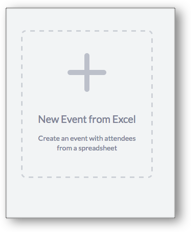
When asked to choose a starting template, you can pick from your existing events to avoid recreating your design from scratch.
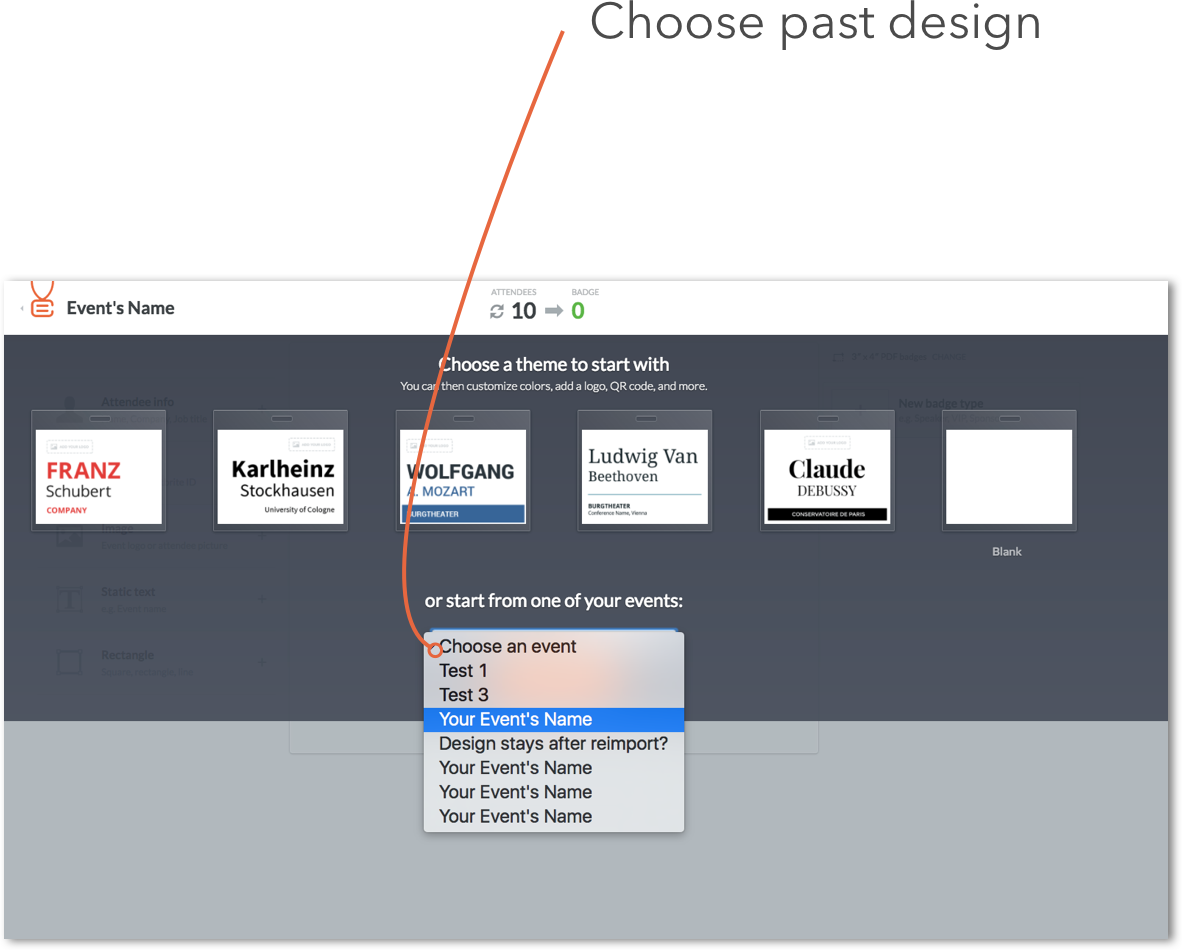
This will let have a distinct set of badge conditions for each group of attendees.
Back to print name badges or create a new account.