We offer two kinds of QR codes:
Eventbrite check-in ID: Lets you check people in at your event entrance. All you need is an iPhone, iPad or Android device with the Eventbrite Organizer app. These type of code is only available if your event is hosted in Eventbrite.
vCard: Contains the attendee’s contact info, which can be scanned with any smartphone QR code scanning app. We recommend CamCard for it lets you email yourself a spreadsheet with all your scanned leads, which has proven to be very useful to our customers. It also lets you take notes and attach pictures to your leads. Sign up is optional and free versions of the app are available for iPhone / iPad and Android.
To add a QR code you only need to select the kind you want and click on it, or drag it.
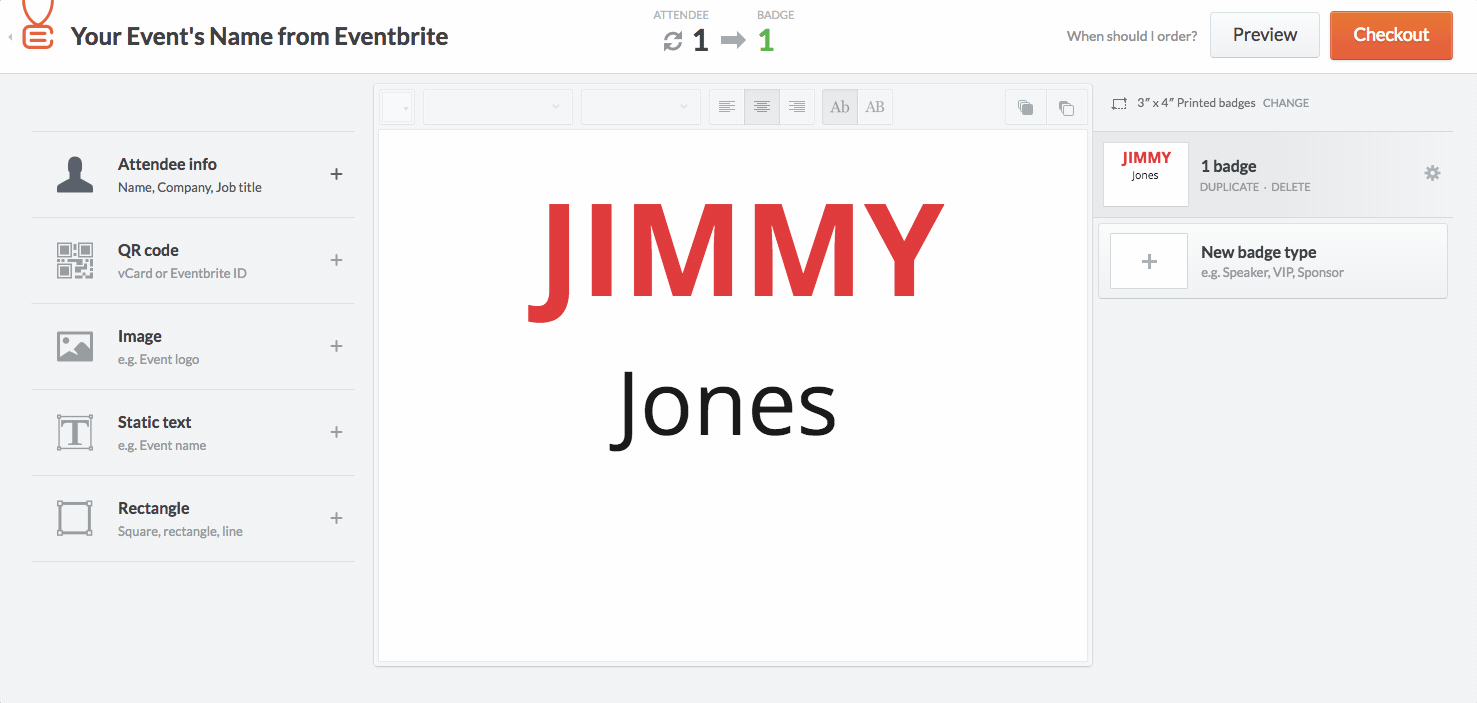
You may insert more than one QR code if you wish to check-in people and to do lead retrieval.
Back to print name badges or create a new account.