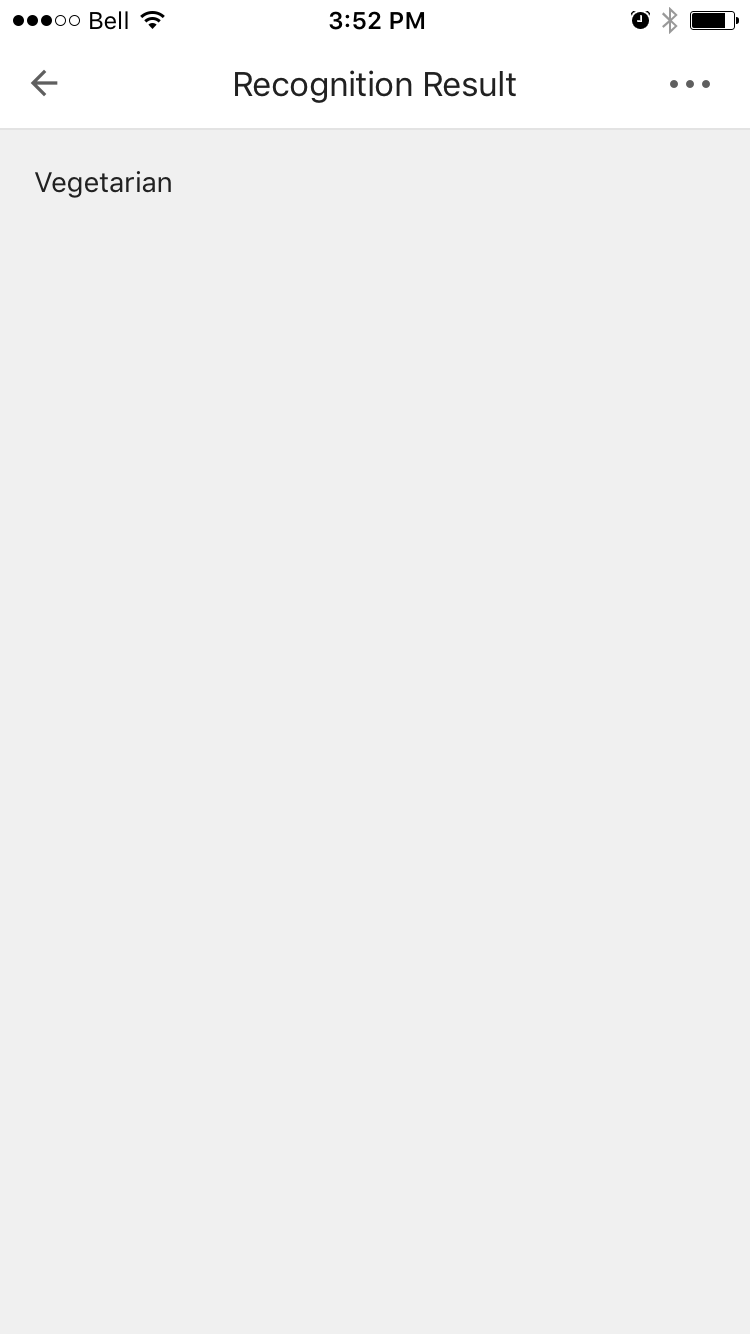Please note that this can't be done automatically if you're hosting the event on Eventbrite. You would first need to export your data into an xls format. Here's how.
Yes you can! To do so, you must name your Excel column “QR code data” and import/reimport it on our site. Upon doing so, you’ll see a new Custom data option next to Contact information when you click the QR code button.
So let's say your Conference includes a meal per attendee and well, you know, people have different diets, yet you don't want everyone to know everyone's dietary preferences.
Then you can create custom QR codes that when scanned they'll show whose vegetarian, vegan or omnivore.
So first let's change the Excel column to QR code data.
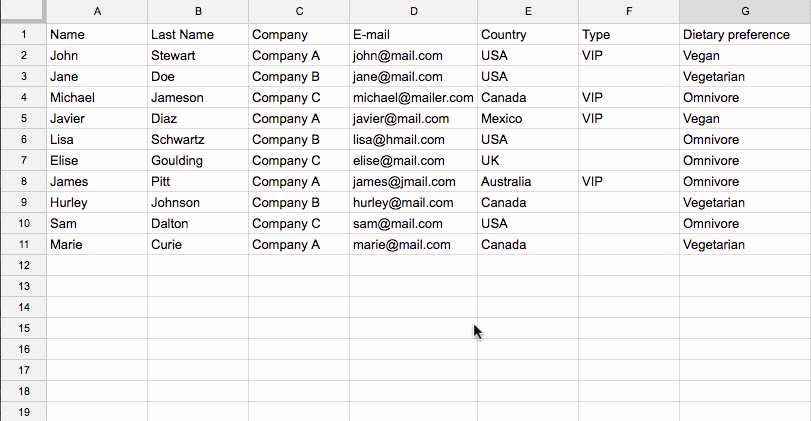
Then let's import it to Conference Badge and rename the column to "QR code data"
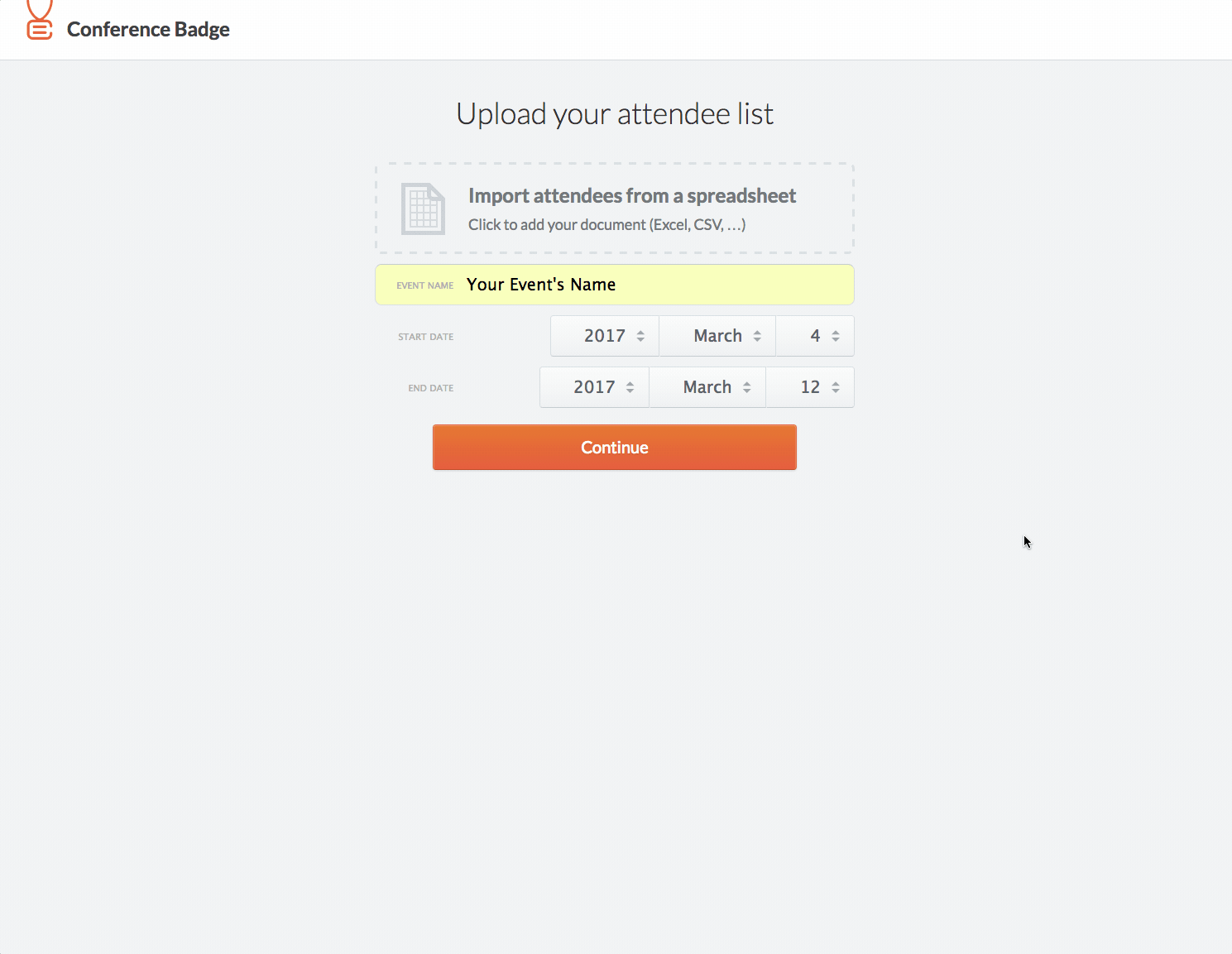
Let's add our Custom Data QR code.
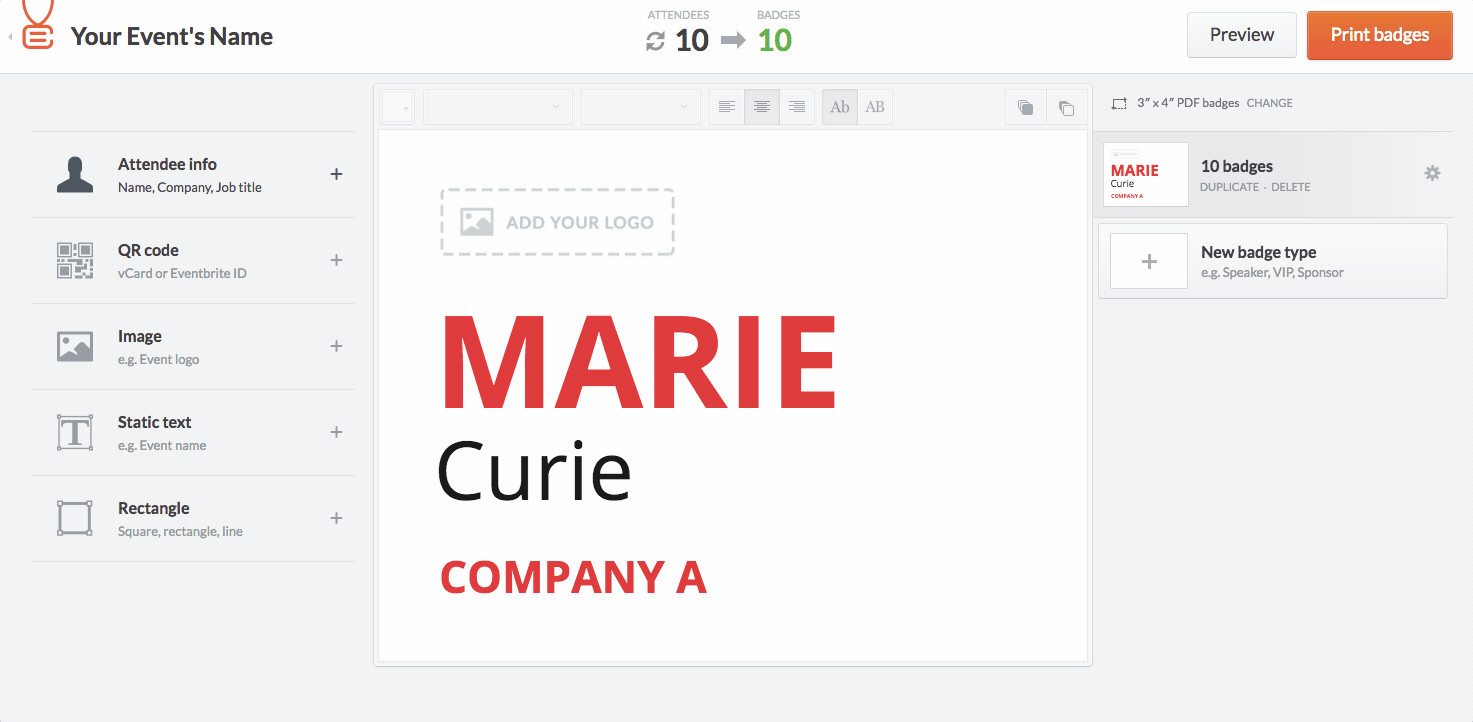
Now, if we scan Marie Curie's QR code, we'll know she's a vegetarian.
Back to print name badges or create a new account.