Yes, although we don't offer a direct integration with TicketLeap for the moment, but it's quite easy to export a CSV file and upload it to Conference Badge. Here's how:
PROTIP: Make sure you're collecting info for each attendee, otherwise you won't know your guests' name or other data.
For this, you need to go to your TicketLeap Event's dashboard and then click on Registration Questions.
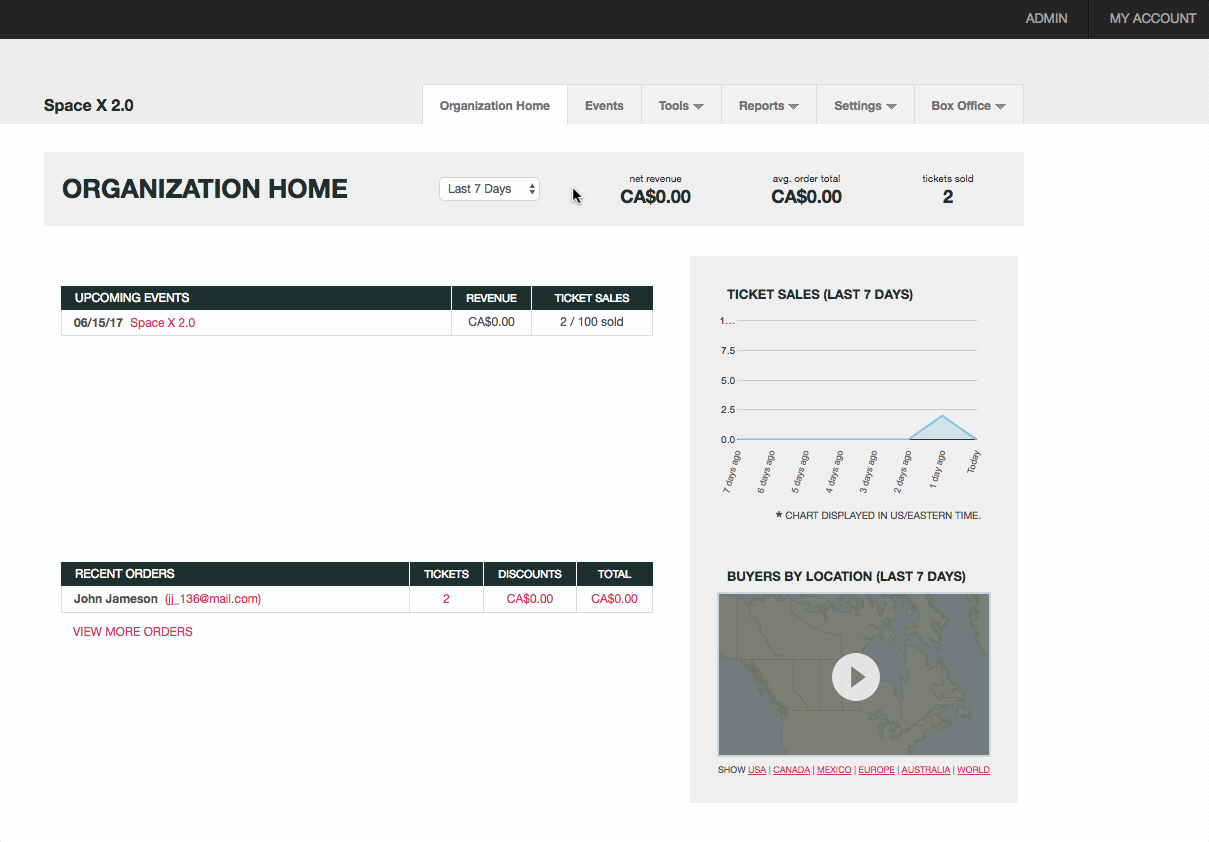
Add questions to all attendees and make it a required field for all the info you need to get from your event-goers.
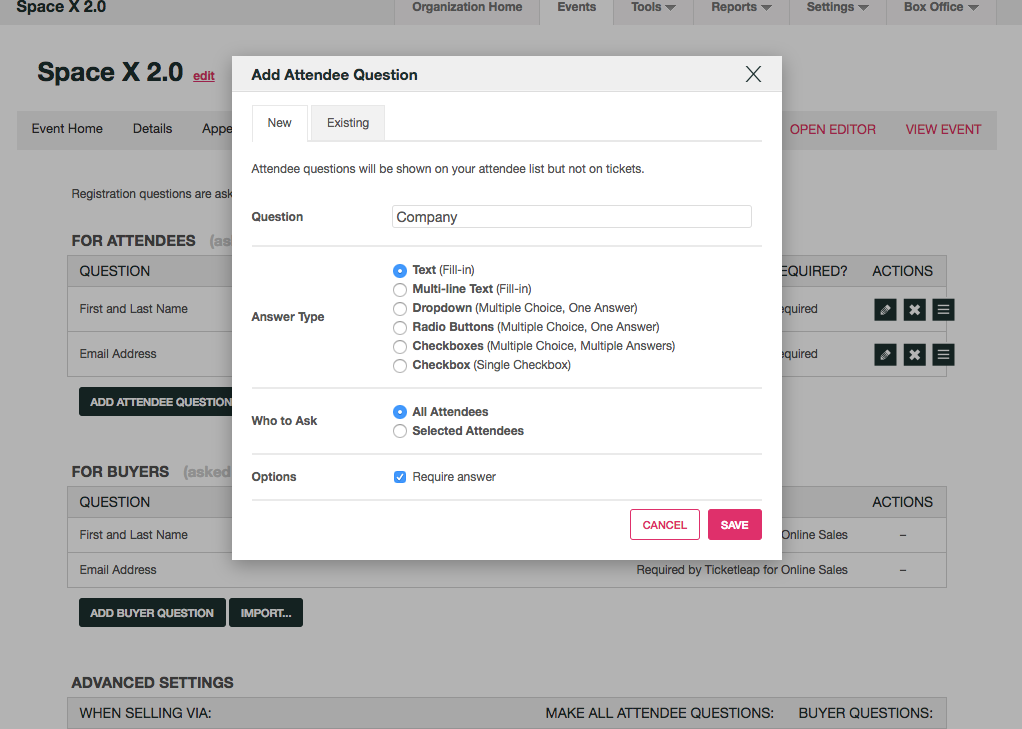
Ok, now let's download a CSV file with all the attendee's info.
On your dashboard click en Events, select the desired one and click on Download Attendees List (CSV).
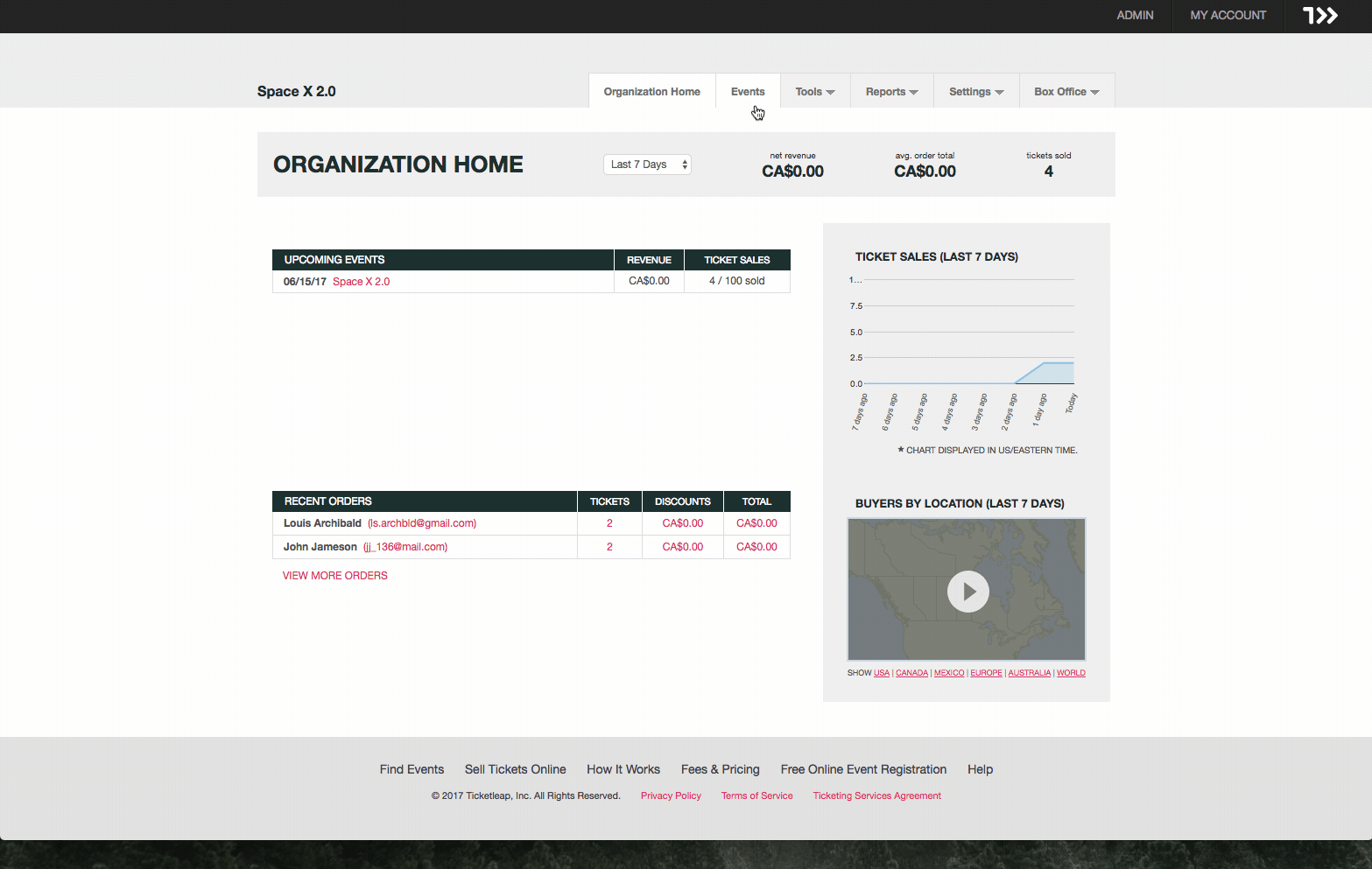
Go back to Conference Badge, sign in or sign up and click on the New Event from Excel button.
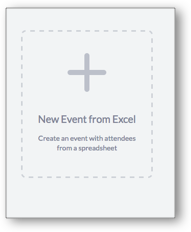
Follow the instructions and you'll be printing your own badges at home or you can have us print them too.
Back to print name badges or create a new account.