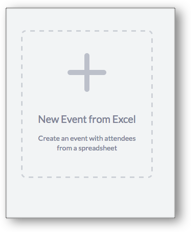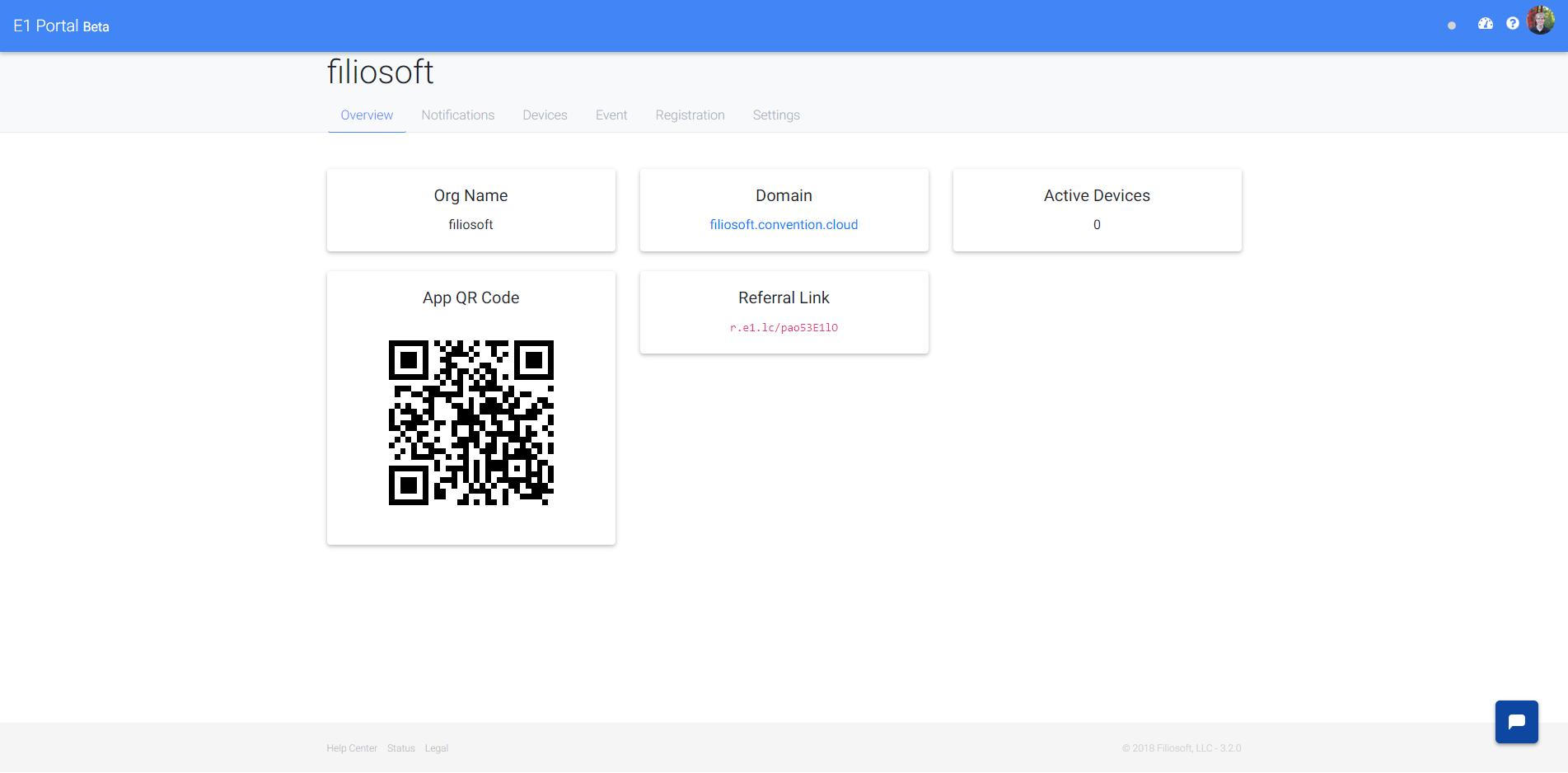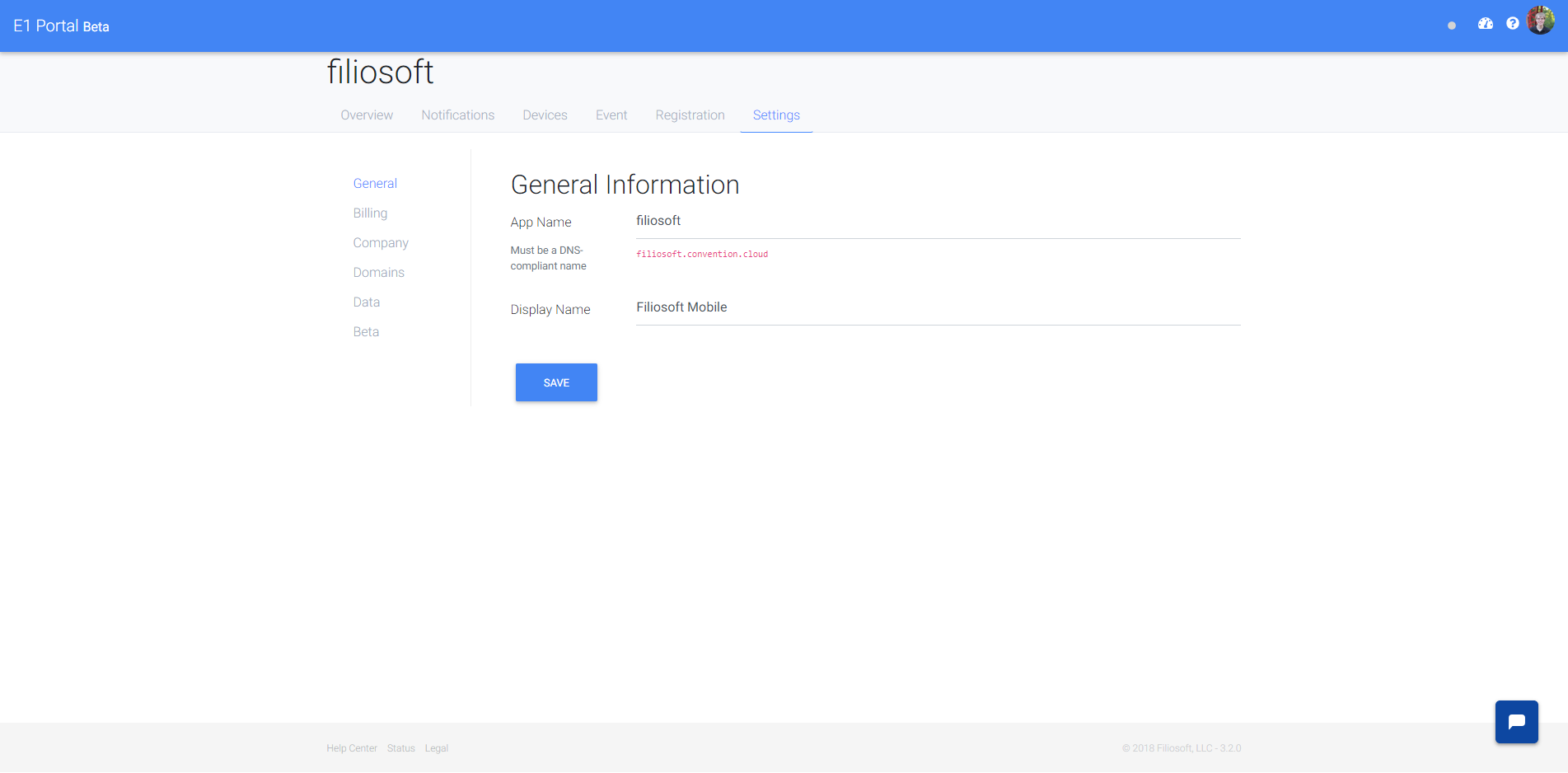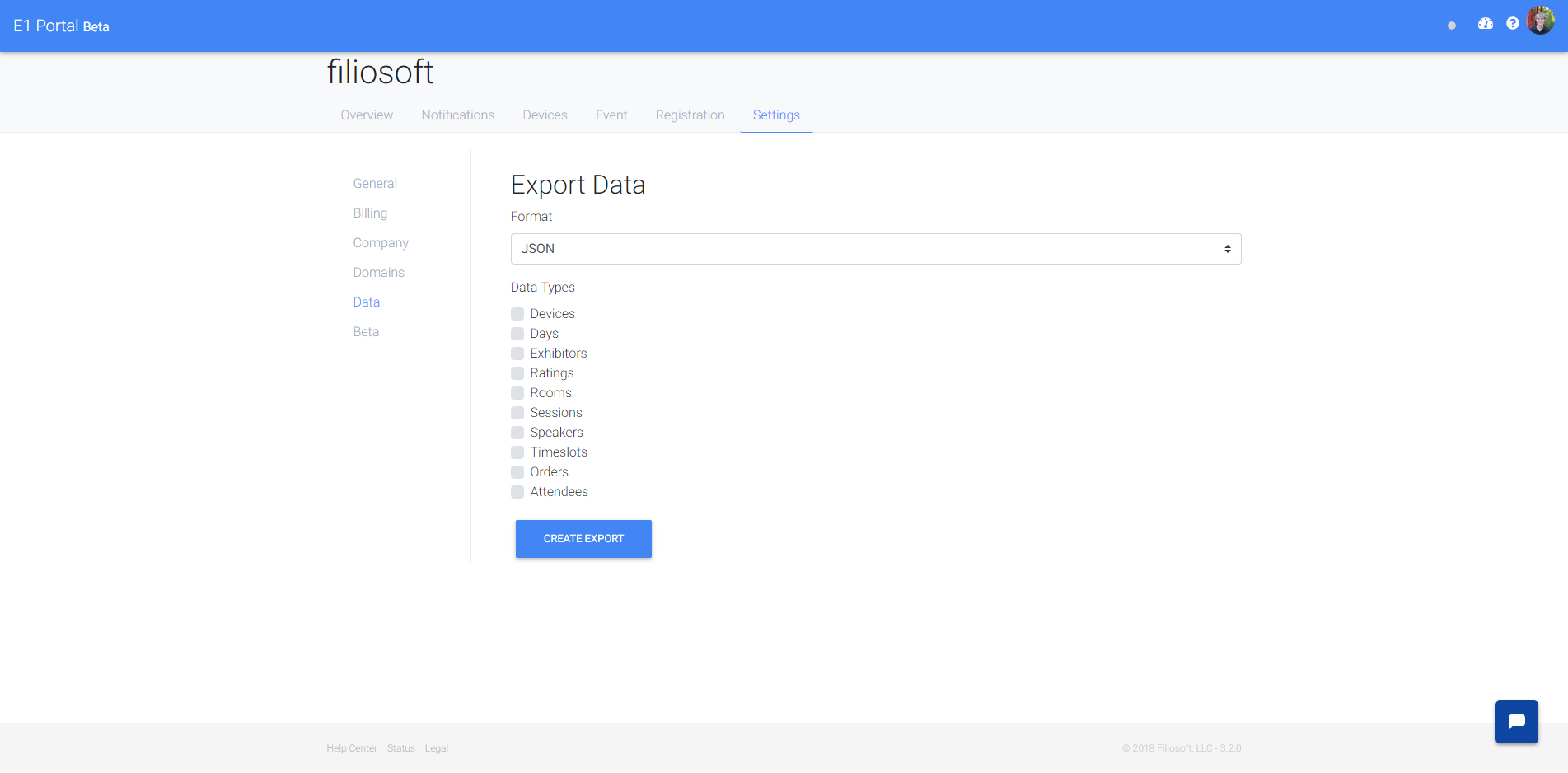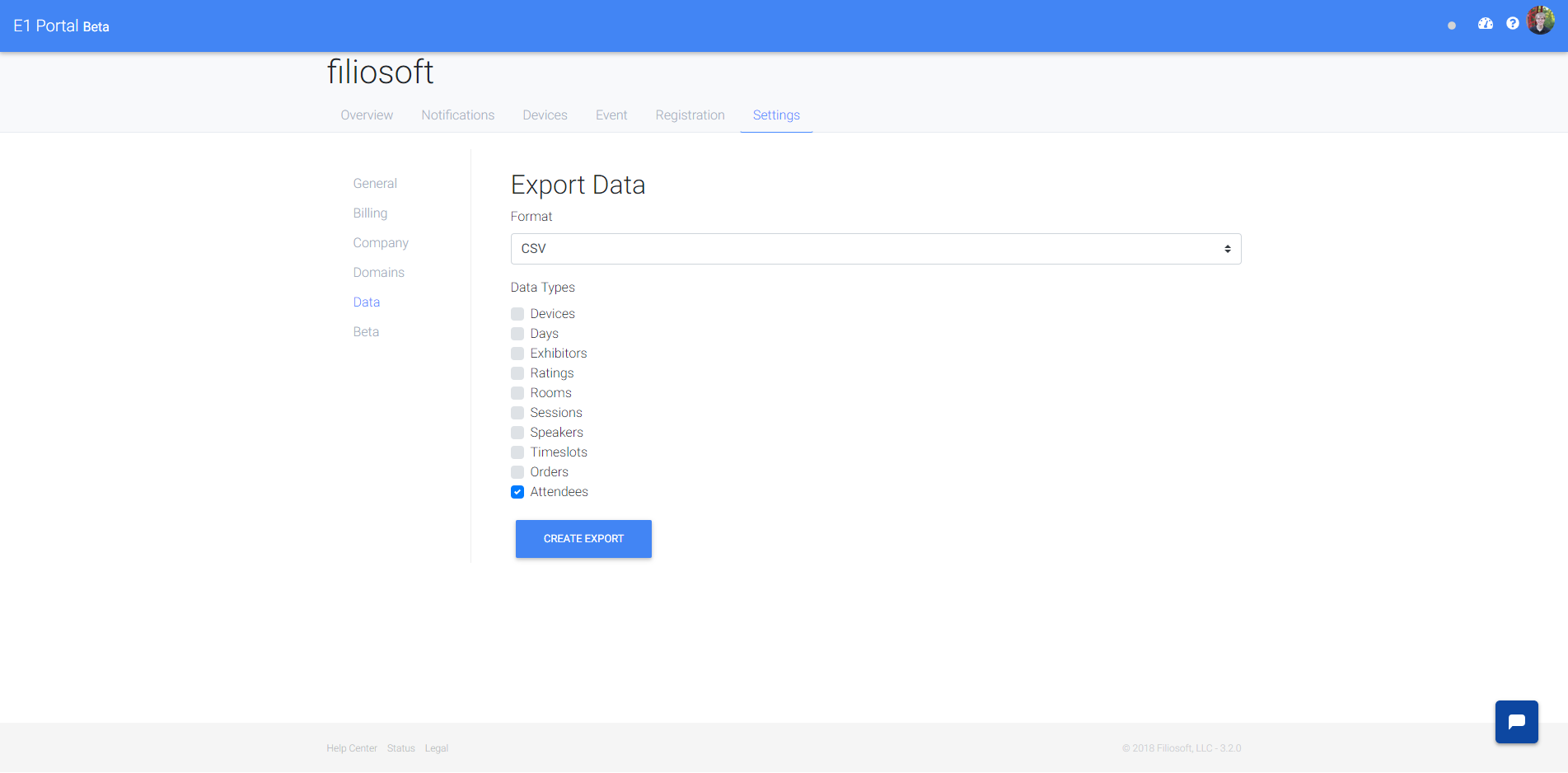On eventOne:
1. Go to settings from the dashboard
2. Go to data
3. Select Attendees and change the format to CSV
4. Click Create Export! The CSV is sent in a ZIP file to the logged in users email.
On Conference Badge:
1.Click on New Event From Excel and upload the file from eventOne