Your event is all setup in Bizzabo, you've got your attendees signed up and need to print badges for them. Don't worry, with Conference Badge it's quite easy.
You basically need to export a file from Bizzabo and upload it to Conference Badge.
1. On Bizzabo's dashboard click on Registration.
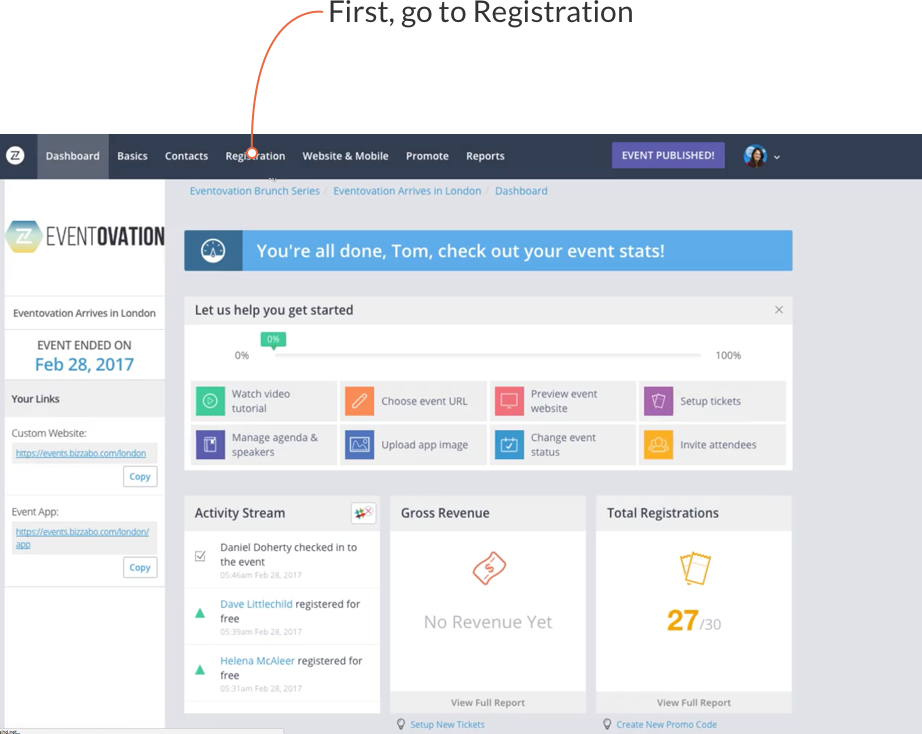
2. On the left menu look for the Name Badges option
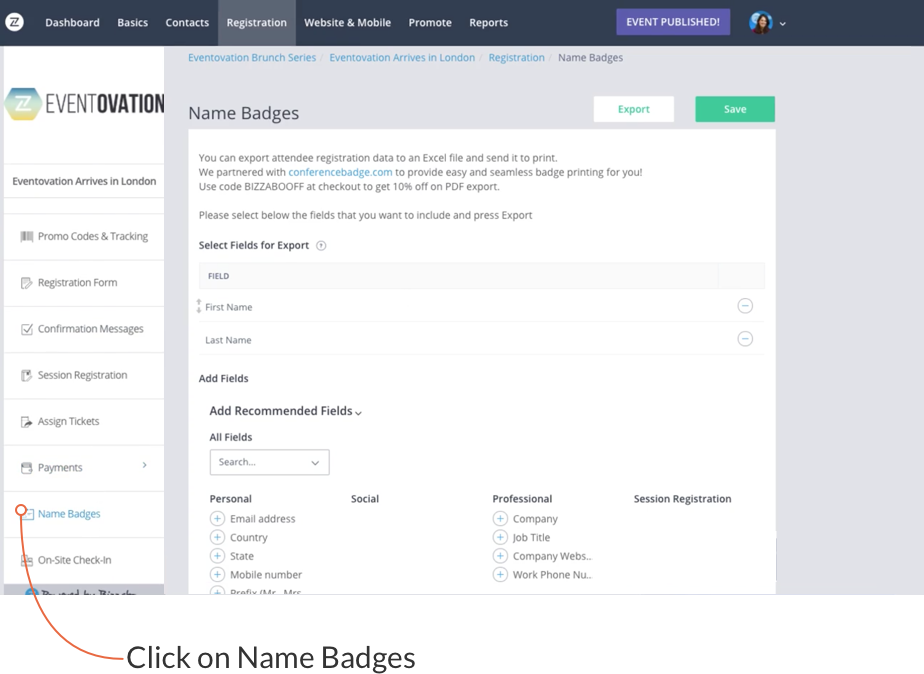
3. Add the fields you wish to include in the file and badges.
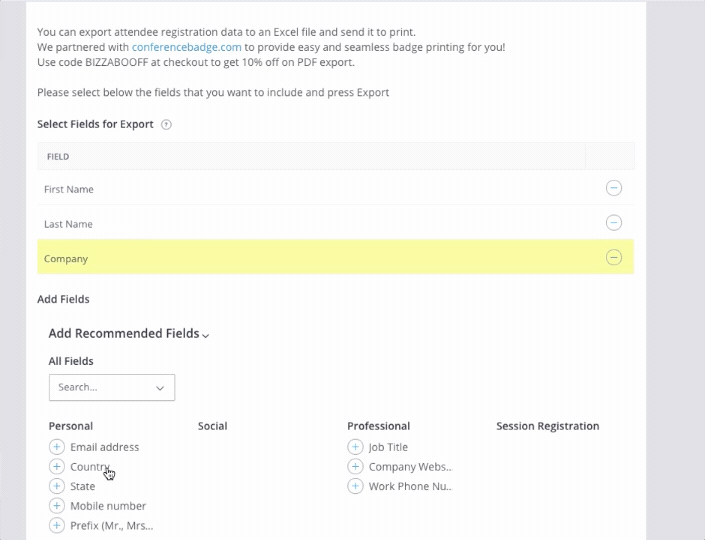
4. Click on the Export button and enter an email address.
The file will be sent to this email.
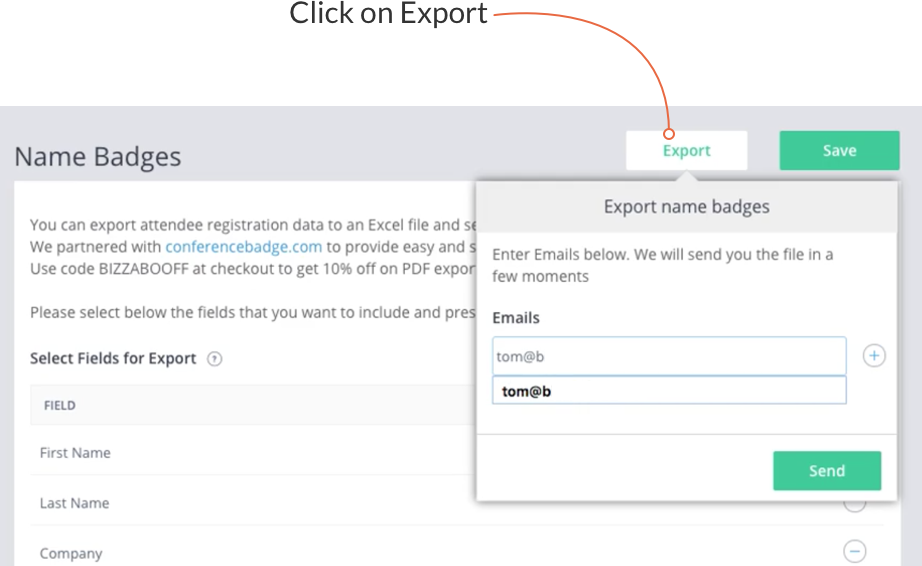
5. Back on Conference Badge, create a new event by clicking New Event from Excel.
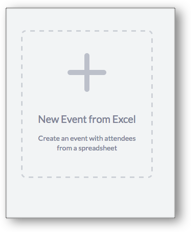
5. Upload the file and continue to design and print beautiful badges, easy and fast.
Don't forget to use the BIZZABOOFF promo code at the checkout to get a 10% discount on PDF name badges.
Back to print name badges or create a new account.