There are a couple of possible reasons for this:
1. You might have uploaded the same file more than once so you have duplicated attendees.
To fix this, you can re-upload the file but this time select Overwrite all attendees with this spreadsheet.
Just know that this will erase all attendees and replace them with the new ones. Make sure your new spreadsheet contains all your attendees.
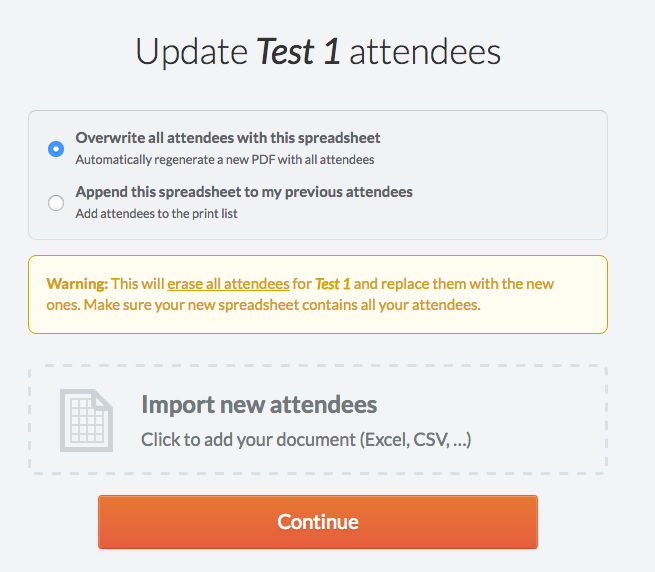
2. You might have selected to generate a PDF file with double-sided badges.
In the page layout setting you might have selected this option.
To fix this, simply uncheck any double-sided option and hit save.
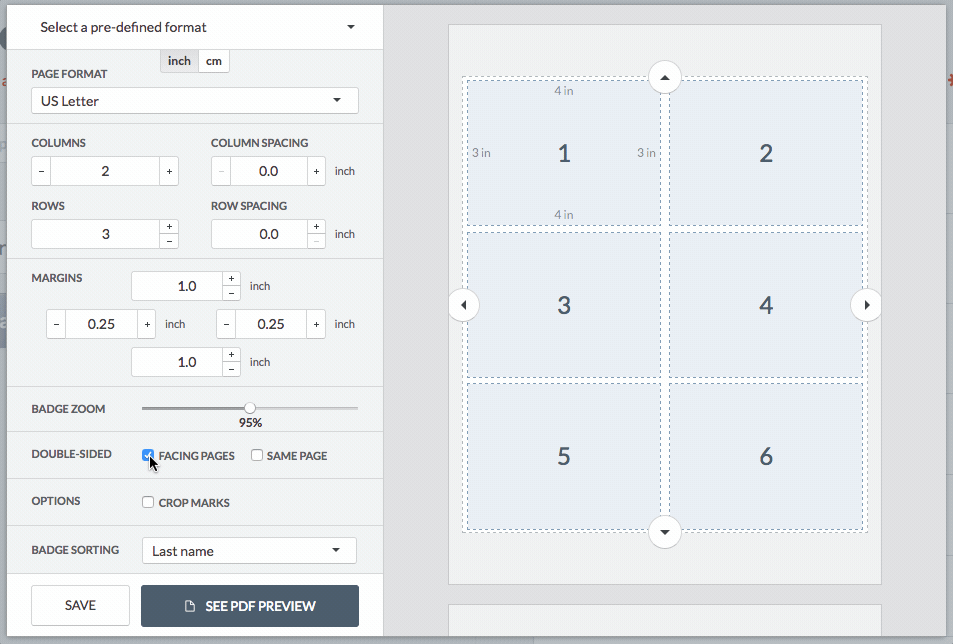
And regenerate the file.
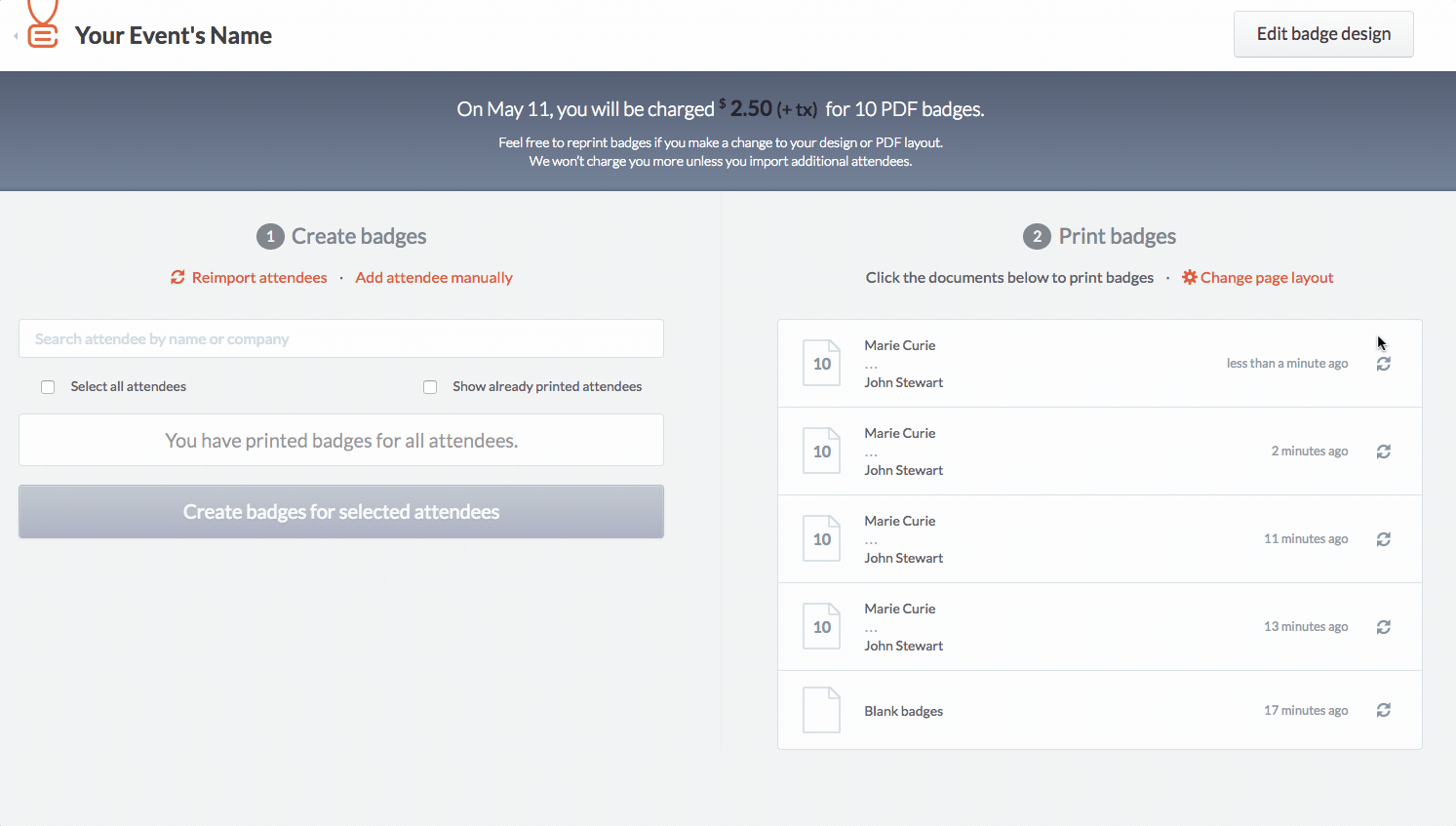
Back to print name badges or create a new account.