Please note that this information is intended for users hosting their event on Eventbrite.
For users who have uploaded a spreadsheet go here.
To fix an error in an attendee’s info, follow these steps:
- On Eventbrite, go to the Manage page of your event. Click Orders under the Manage Attendees section. Find your attendee and select the Edit Attendee Info action.
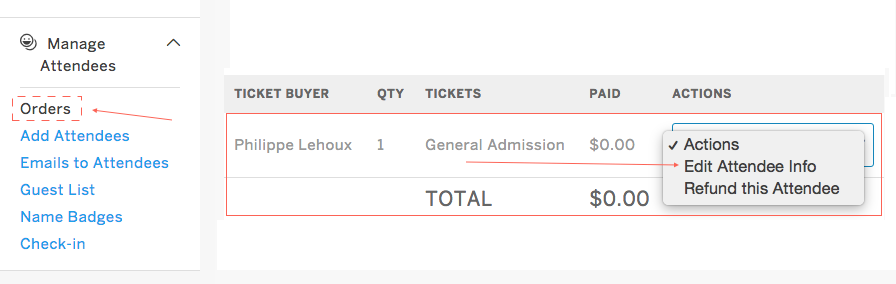
- Reimport your event on Conference Badge.
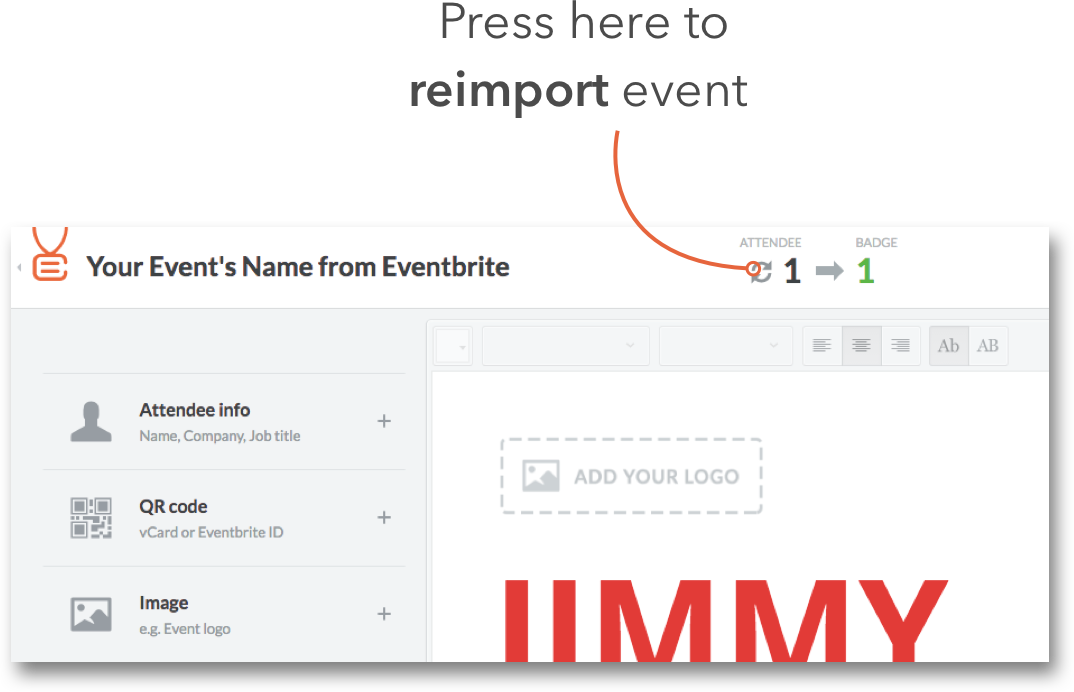
Back to print name badges or create a new account.