So you have people on your Eventbrite's waitlist and you wish to create badges for them in case a spot clears up for them at the last minute.
No problem, go to your Eventbrite's dashboard and go the the Manage Waitlist option on the left-side menu.
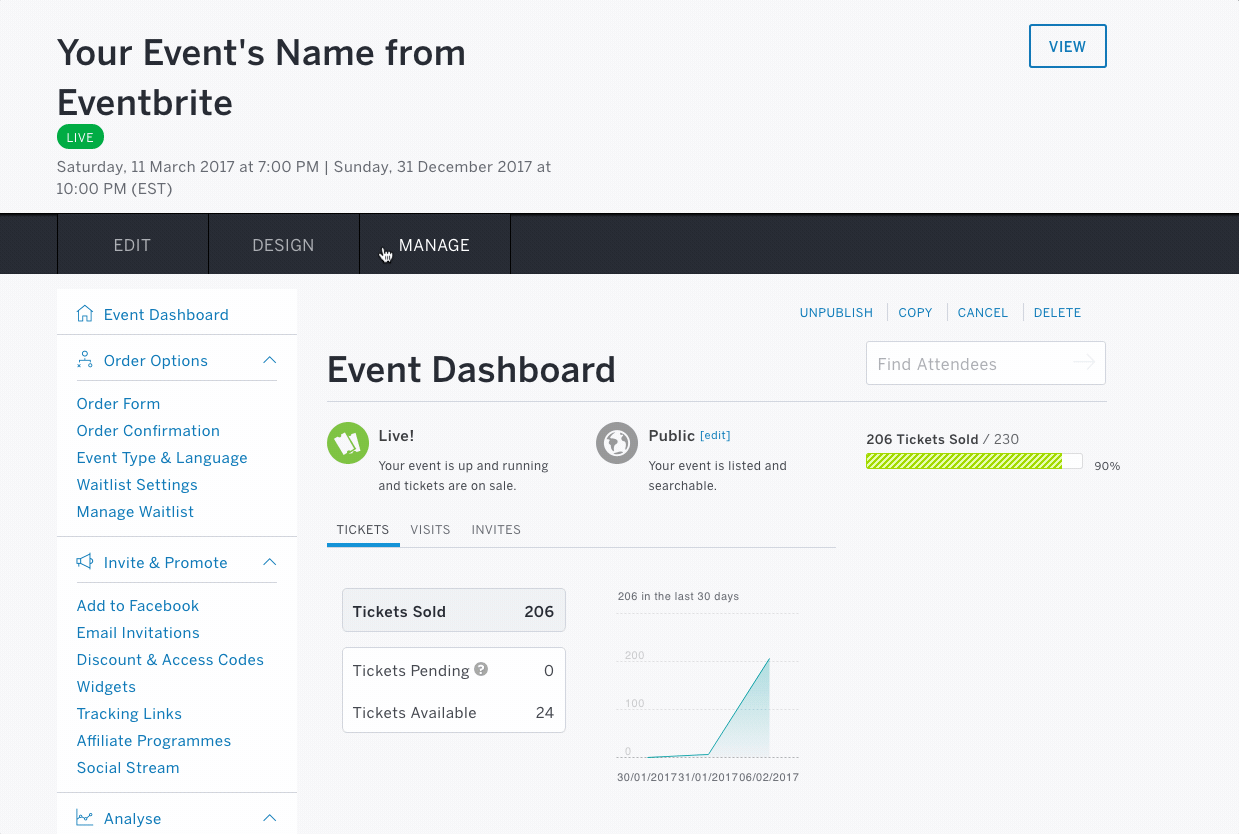
Select the attendees' name you wish to export and then press the Export to file option. A spreadsheet will be downloaded into your computer.
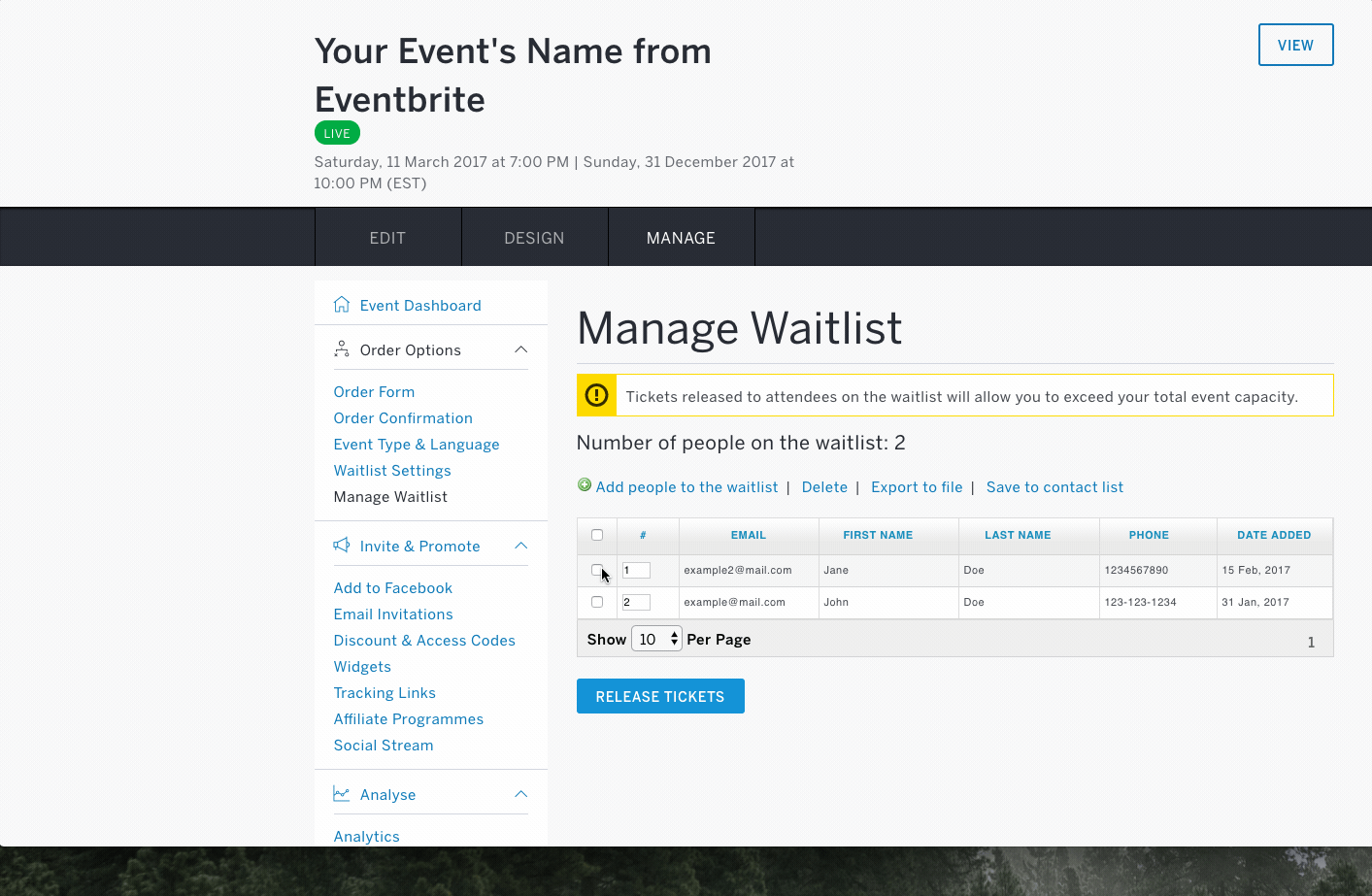
Back on Conference Badge click on New Event from Excel and import the file. You may call it "Waitlisted people" or something else.
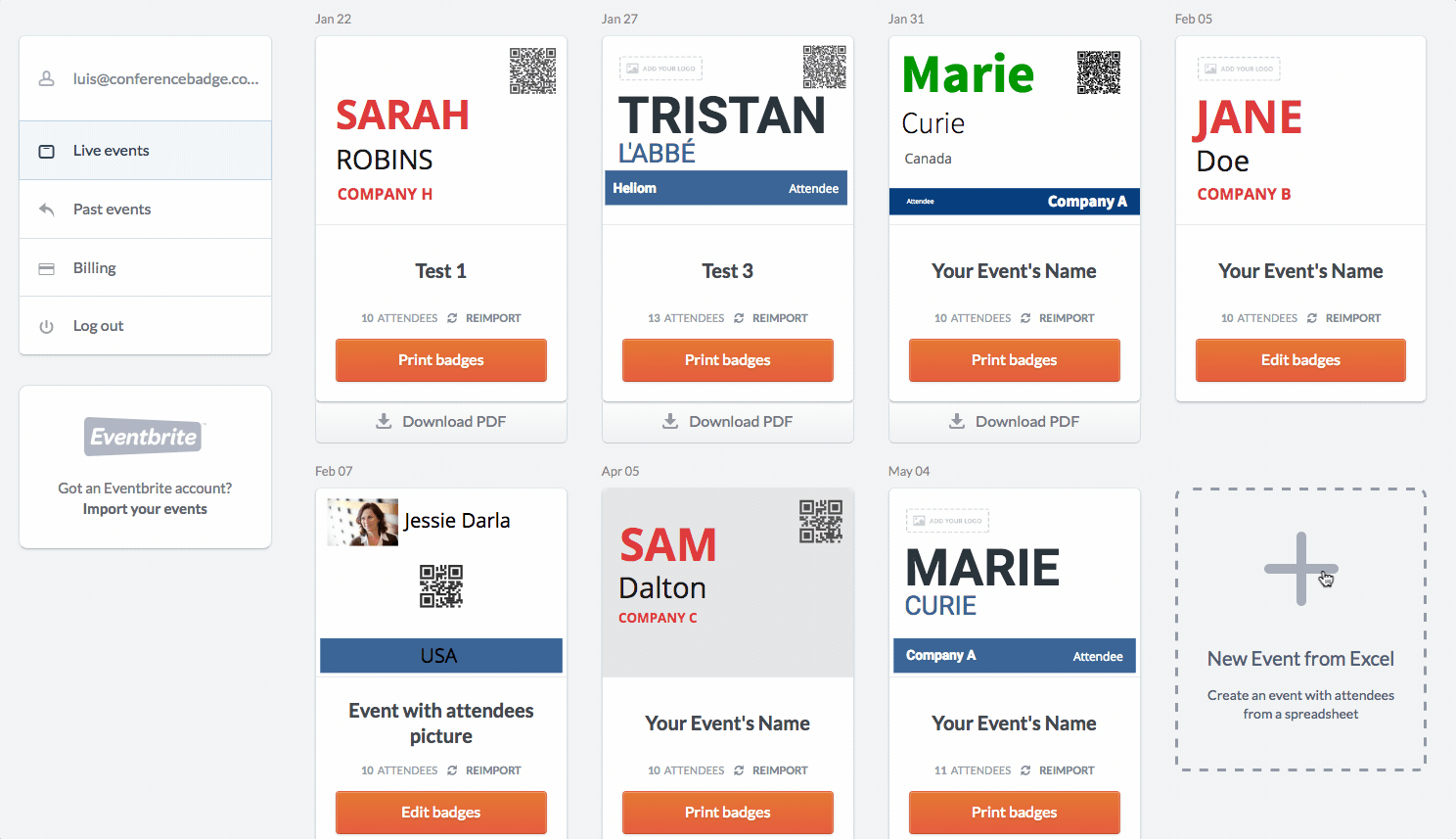
You can now use a previous badge design or create a new one for these waitlisted attendees.
NOTE: If you insert a QR code it will be a vCard format one. You won't be able to check-in people with the Eventbrite's app. If you wish to be able to check-in people you need to release these tickets, in other words, take people out of the waitlist and assign them live tickets, all this is done on the Eventbrite's Dashboard.
Back to print name badges or create a new account.