While you cannot import different images per name badges per se, we do have a hidden feature that would allow you to do that. However, it only works by uploading a spreadsheet. So no Eventbrite hosted events.
You first need to have a column named image_url in your Excel document, with each attendees image address. Each attendee needs to have their picture uploaded and publicly available anywhere on the internet.
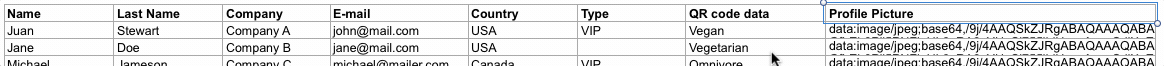
Then upload the file, match the columns names and select a design.
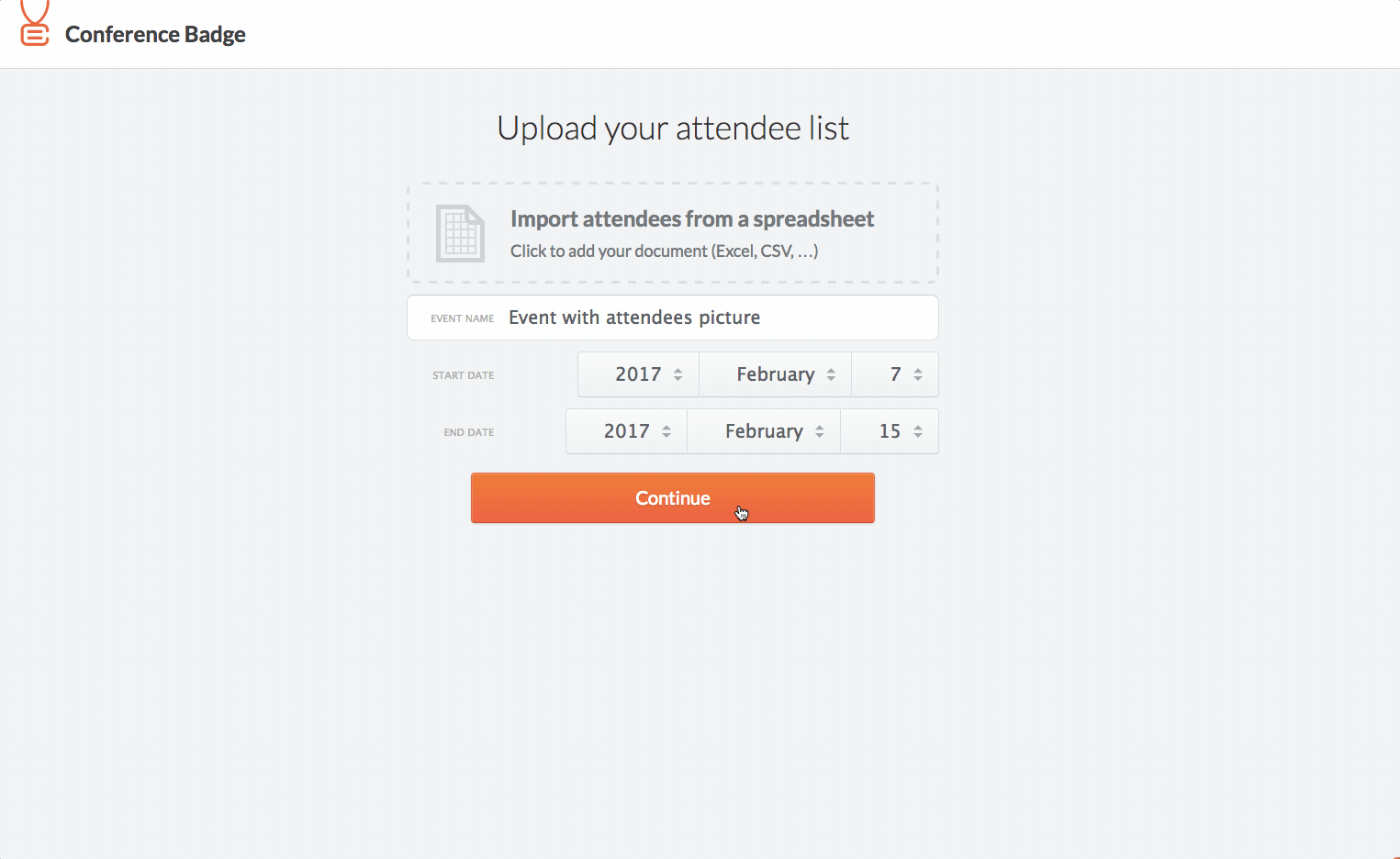
Finally, insert the Attendee picture from the left side menu.
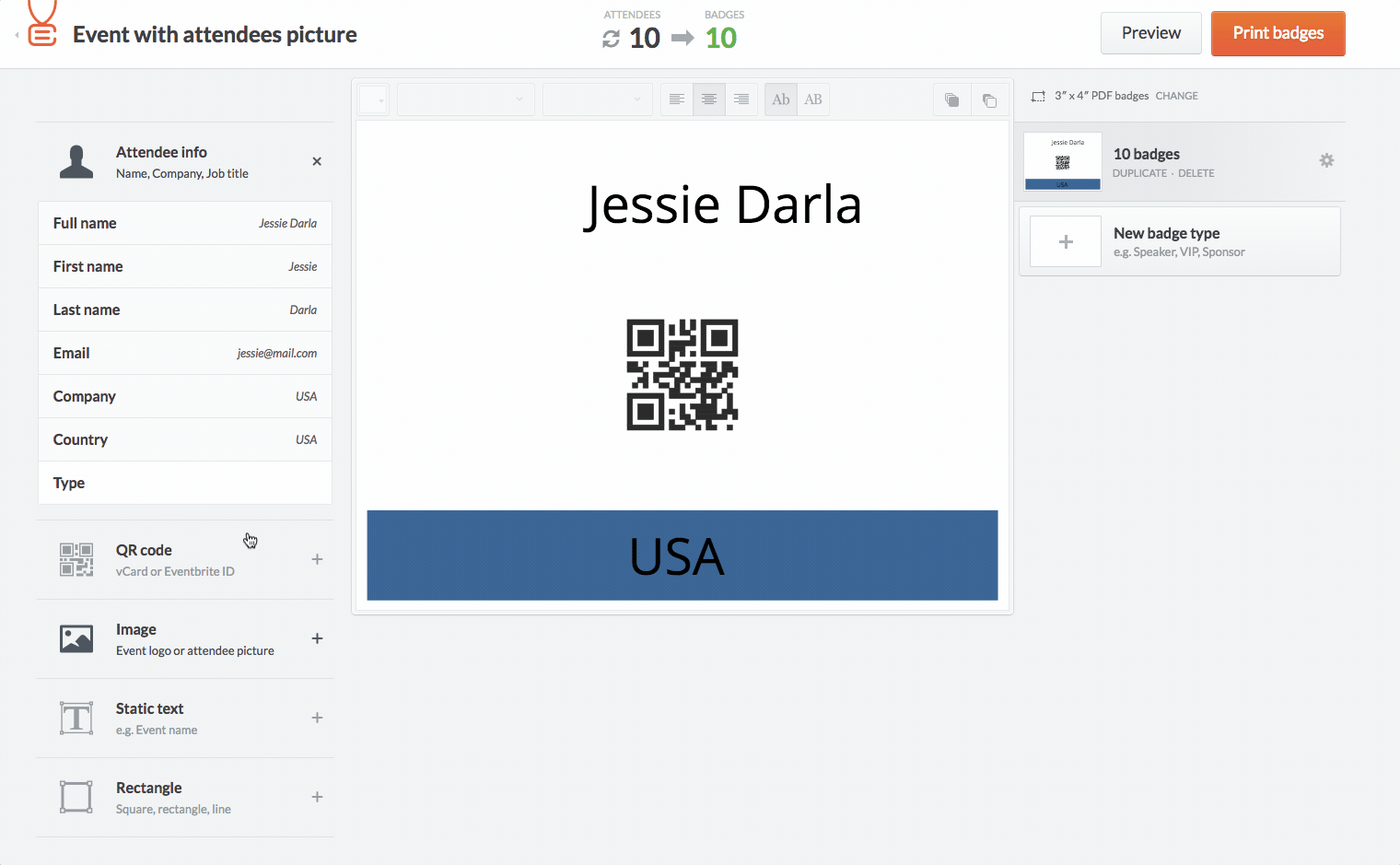
Back to print name badges or create a new account.