There's no automatic way to do this but it can be done. Here's the answer for a couple of cases:
If you wish to handwrite the names of your attendees then:
1. On the print screen, download the Blank Badges PDF document and print as many copies as you wish. The general design of you badge will be kept but names, last names, company, etc wouldn't show.
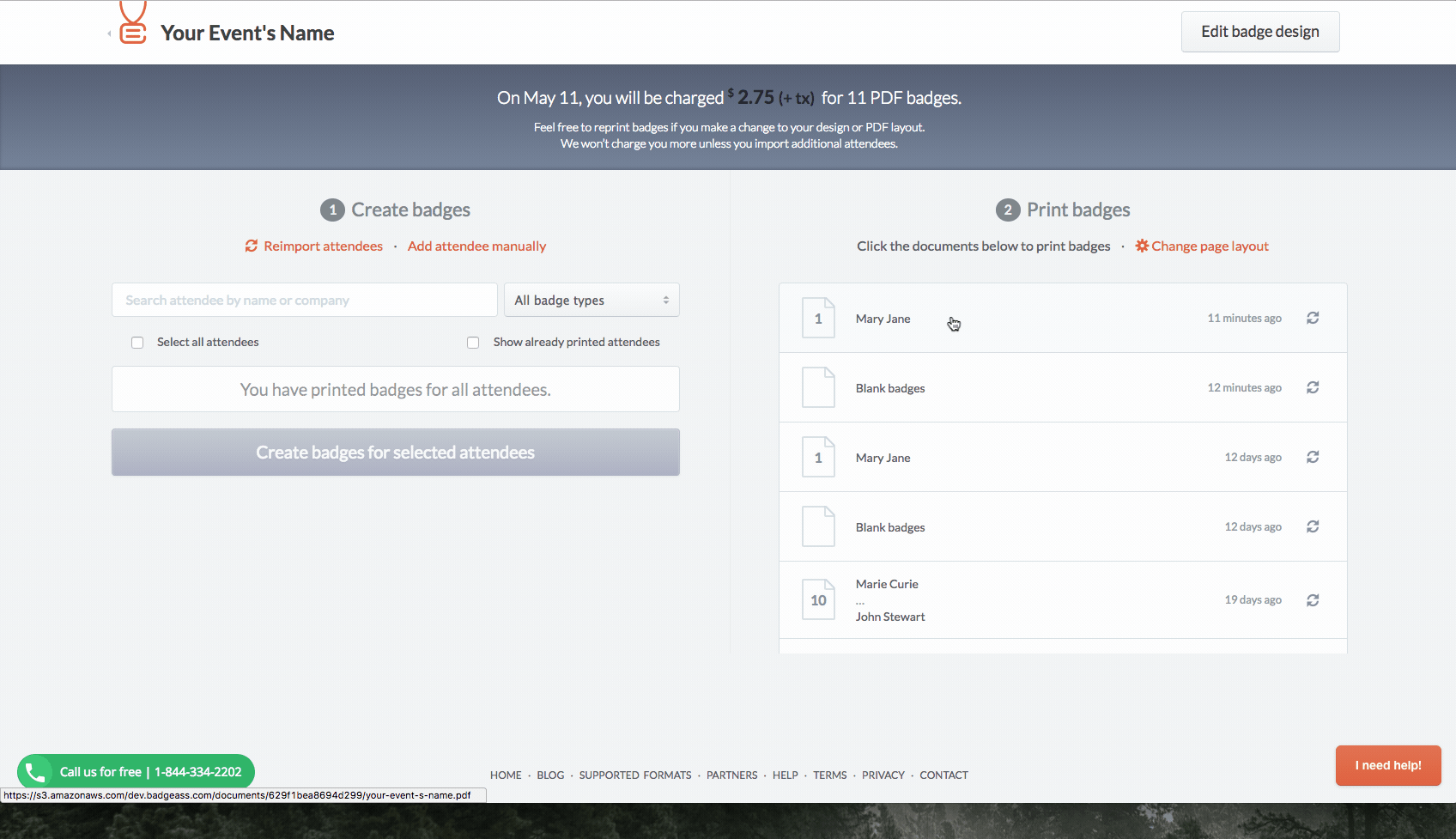
If you wish all your generic badges to have the same text printed, something like "Guest" then:
You must create a new type of badge, and set conditions to:
- First name IS [any value]
- First name IS NOT [same value as above]
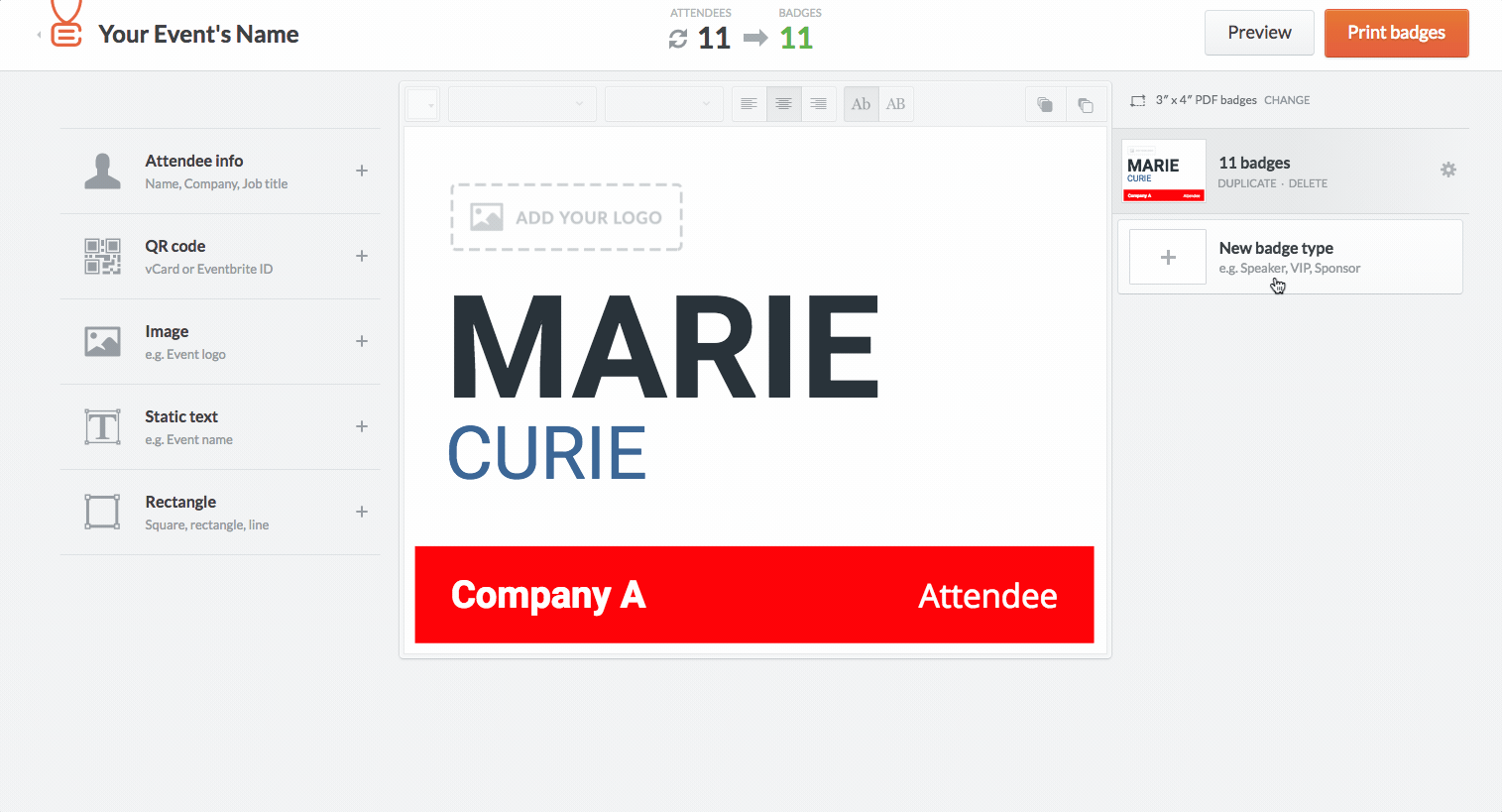
This way you'll have empty badges which you can be customized to your liking. Then you can insert Static text box and type "Guest" or whatever generic name you wish these badges to have.
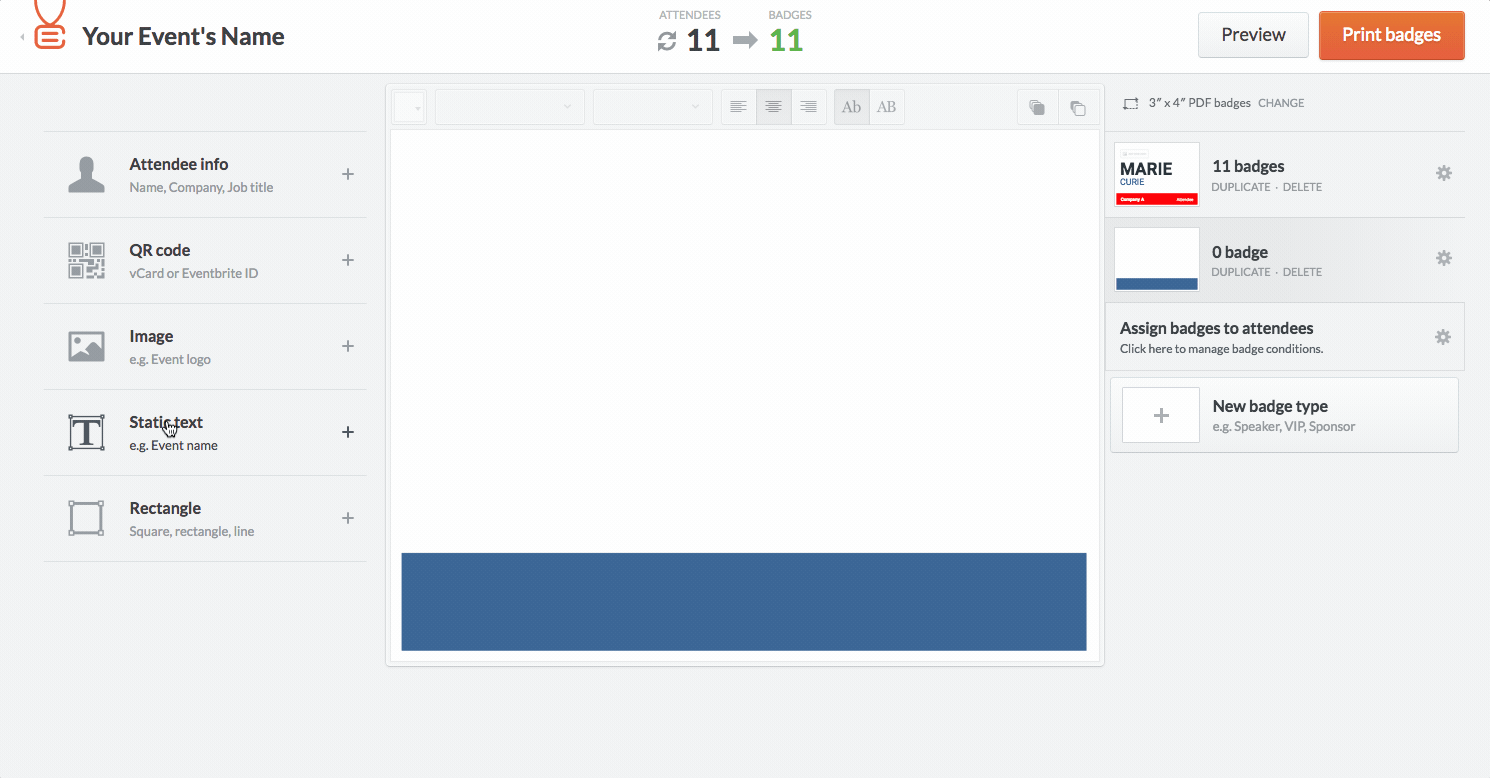
Once on the print screen, reimport the changes by clicking on the grey sync button and download the Blank Badges PDF document. You may print as many copies as you wish.
Back to print name badges or create a new account.